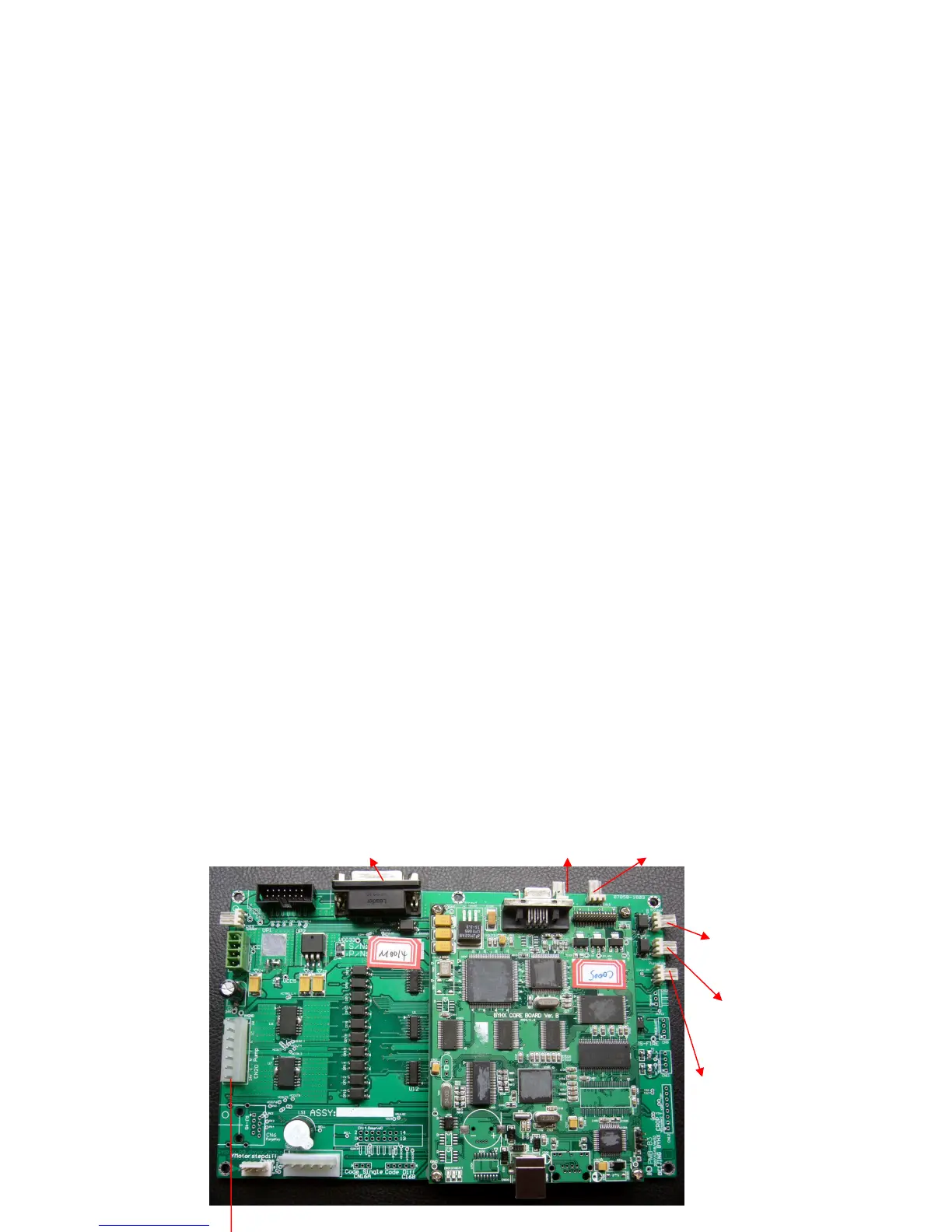5 Hardware installation
5-1 about the print manage
Printer ( KM256/512/1024 ) consist of print system and heating
system,all support by AC power supply alone.
The environment requirement:
temperature:18-30
humidity:60%-80%
power:3500W 左右 recommend use stable power supply
The install of the ground wire:connect the ground wire to the public
ground junction plate,use the multimeter to the AC 200 V switch,black pen
to the ground wire,red pen to the input zero wire,the number less than
1 is ok.
Print system
Consist of three parts: the main board ,the carriage board and the control
software.with USB 2.0 to connect the computer.
.Main board
CN16:to x motor CN17:right stop CN18:left stop
