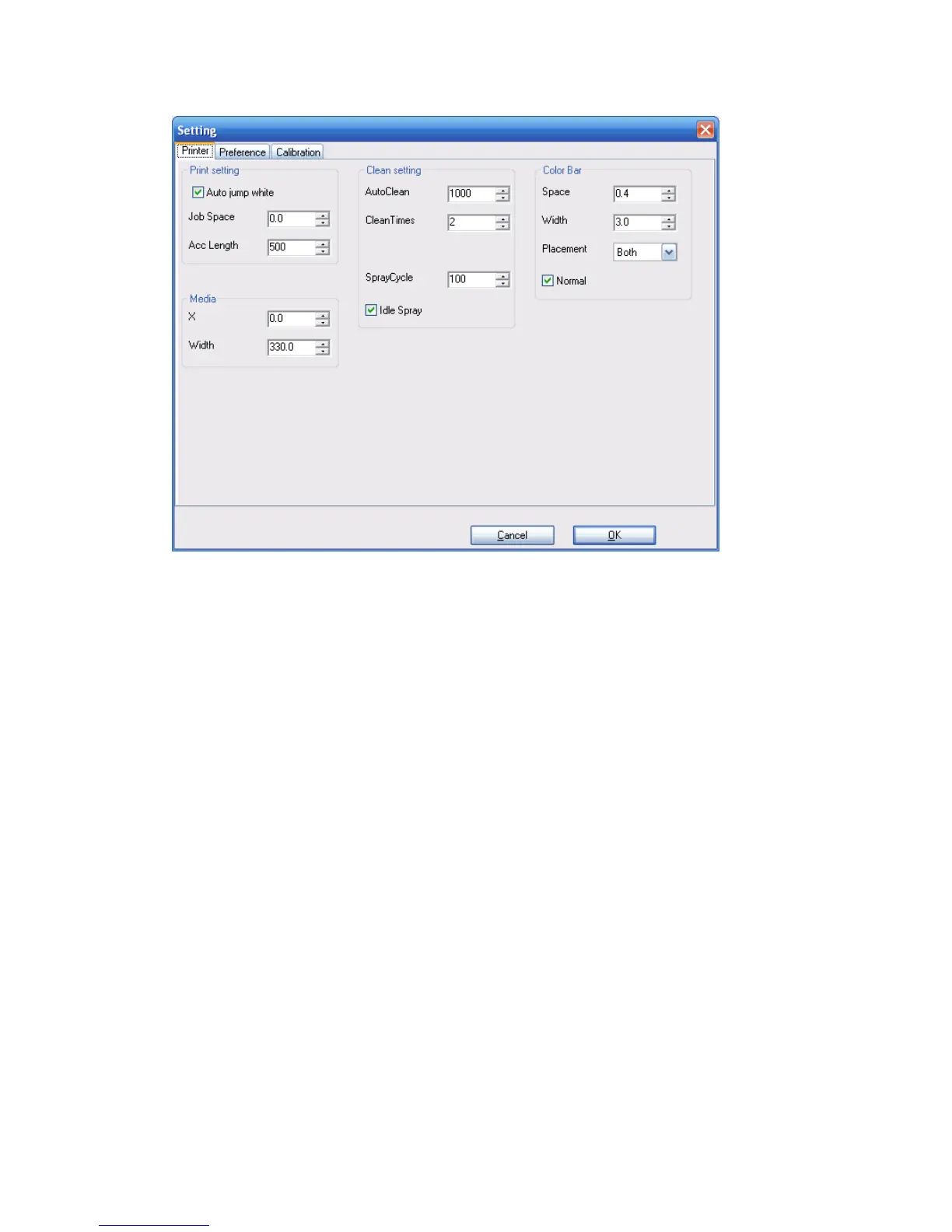This order includes three option:print setting clean setting color bar, the introduction as following:
1. Print setting:
Auto jump white is that when the printer encounter the blank portion of the job file,the carriage
stop and the media will Auto jump to non blank potion.
The distance of job is the distance of two longitudinal job files.
2. Clean setting:
Clean setting is to Auto clean when the machine print. For example,cleaning three times after
printing 50 PASS,fill in 50 in the Auto clean and fill in 3 in the cleaning times. Idle spray is to
spray when the machine in spare and this option must choose.
3. Color bar:
Setting to the color bar. The space is the space between color bar and the picture. Width is the
width setting of color bar. The placement can choose left
、
right
、
or both sides. If cancel the color
bar,choose no in the placement.
Preference
In this option ,when printing can change the display information
、
language and whether
delete job&unit after printing.
Calibration
In this option can change the data after calibrating. The detailed information will show in the next
chapter.
6-2-3-3 Tools menu
