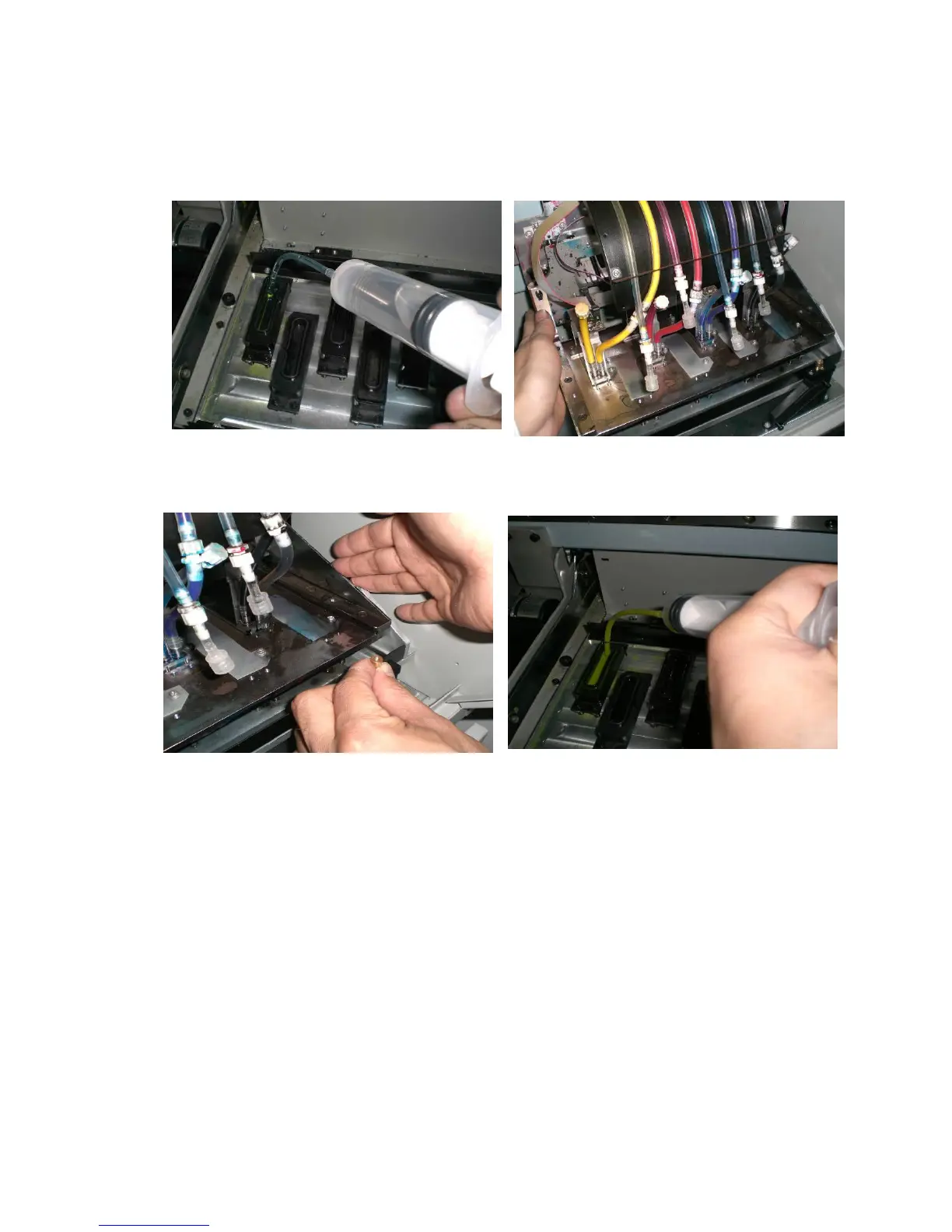5-5 the use of ink station and the automatic ink station
5-5-1.Power off the machine for protection
(1) put the cleaner to every capping and keep every (2)
pull the carriage to the right side
tampon wet
(3)Pull up the fixed screw and pull the carriage
to the origin
(4) absorb the cleaner with injection
Note:
Please clean the capping every week; please clean the vicinity of the capping everyday; when it
does not work please add Insurance film to avoid the dust.
First step:
Put the cleaner to every head protection capper
Second step:
Pull the carriage to the right side and ensure the capper keep wet completely.
Third step:
Pull up the fixed screw and pull the carriage to the origin
Fourth step:
Absorb the cleaner with injection
