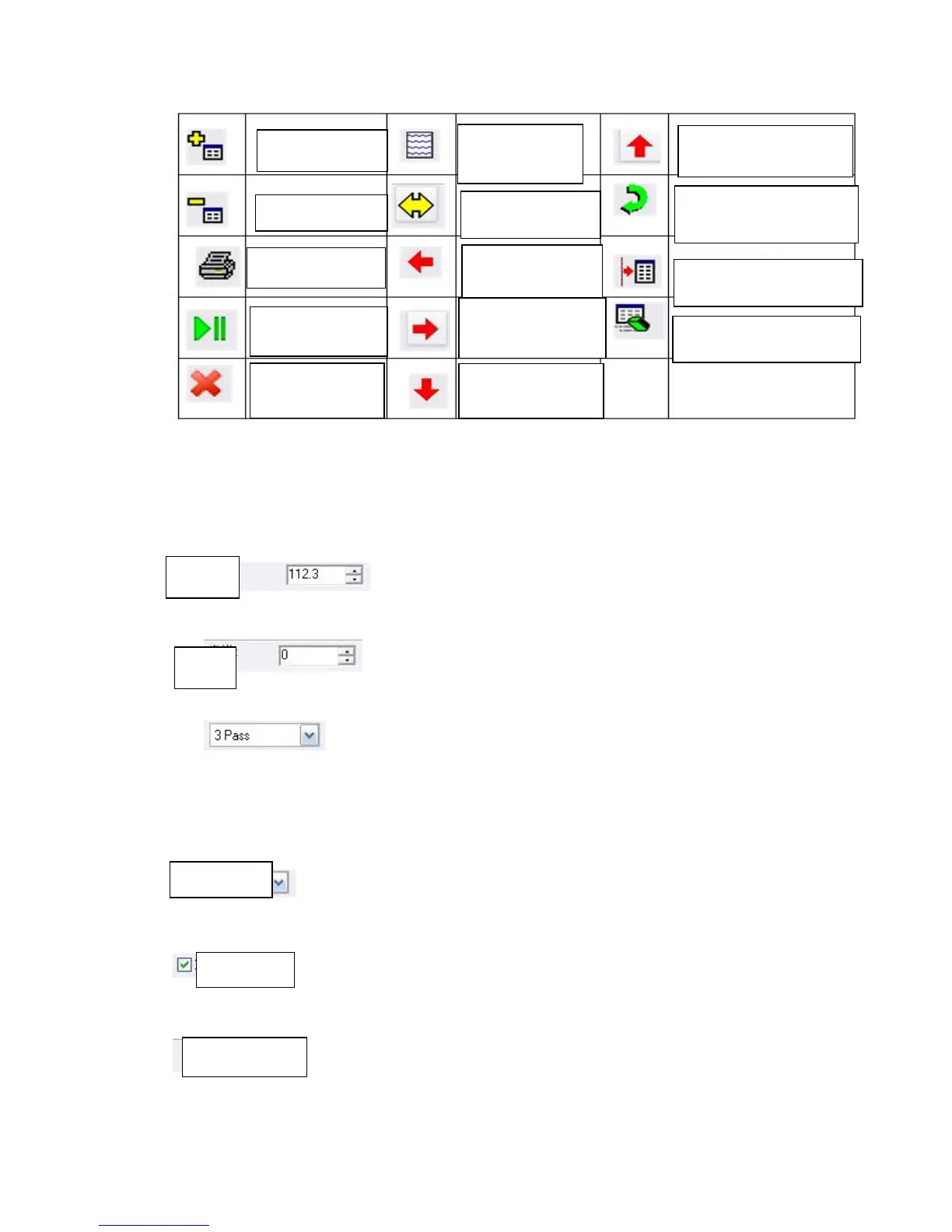6-2-2 The introduction to the print information
The print information bar is showing in the picture above. From left to right successively is
print origin position
、
step adjust
、
print pass number
、
the speed of carriage
、
unidirection- bidirection
choose
、
file set. explaintion as following:
Set the origin means the position of print starting also we call it as
the
White edge number
Adjust the step of printing, when it overlap(black line), add the
step;when it leak white(white line),reduce the step.
when set PASS value, it can set according to the job precision from RIP.
When print job
360*360DPI,t
his setting up option can choose 2
、
4
、
8PASS;when print 360*720DPI
and 720*720DPI can choose 4
、
8PASS; when print 360*540DPI
、
720*540 can choose3
、
6
、
12PASS;when print 360*1080DPI
、
720*1080DPI can choose 6
、
12PASS; when print 360*1440DPI
can choose 8 PASS.
Setting the speed of the carriage, there are three mode :high speed
、
middle speed
、
low speed
setting unidirection- bidirection, getting in this option is bidirection
print ;getting rid of this option is unidirection print.
use file setting: PASS value
、
speed
、
and
unidirection- bidirection are all
gray color. For example, print
360*1080,getting in this option will default to print in 6PASS.
Add print job
Delete print job
Start to print
pause to print
stop to print
Nozzle check
cleaning
move left
Move right
feeding
quit media
Carriage return to
origin(0 site)
Set print site
Compile print site
origin
step
Middle sped
bidirection
Use file setting
