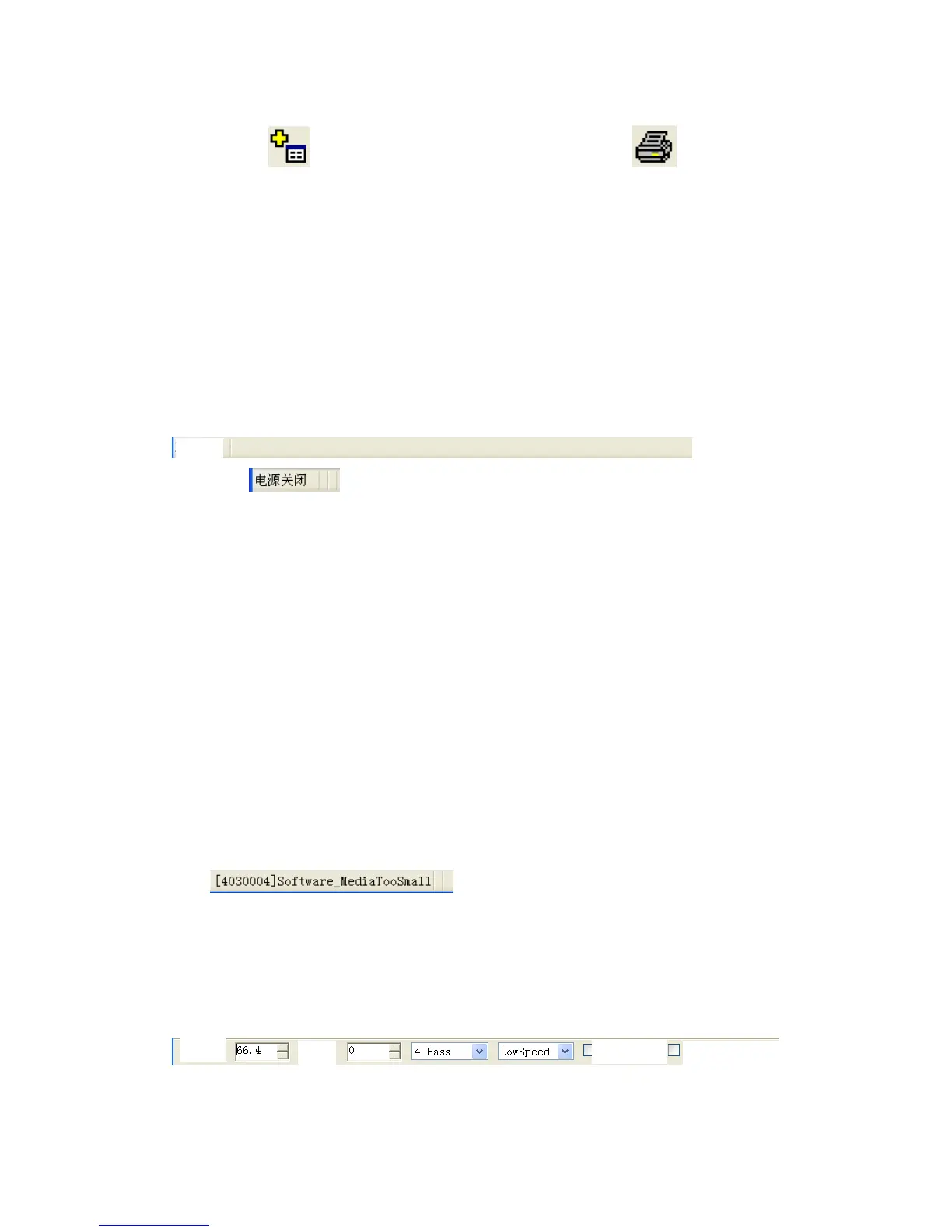Step five
:
::
:
Printing already RIP job
Click add job, the support format is .prn and .prt. Click
,
printing is
start.
7 Show the information of the software
version and the help document.
7
77
7.1
.1.1
.1 status bar
status bar status bar
status bar
Power off
:
When without the power supply, disconnect to the computer, all the order of
cleaning ,printing,moving is forbidden. On the other side,add job and delete is allowed.
Ready
:
While waiting to be printing,the machine will spare on the origin position.
Printing :
While printing,the job is not disturbed by stop and pause ,or cleaning.
Pause :
The printing job is paused
stop:
The printing job is stoped
Clean :
Receive the demand of clean,will start the clean process
Move :
Move the carriage to the certain position
Error :
Once the machine come up a error show, including the error number and the description
7
77
7.
..
.2
2 2
2 the dialog of the parameter
the dialog of the parameter the dialog of the parameter
the dialog of the parameter
7.2.1the parameter setting
Origin
:
The start print position
。
Ready
