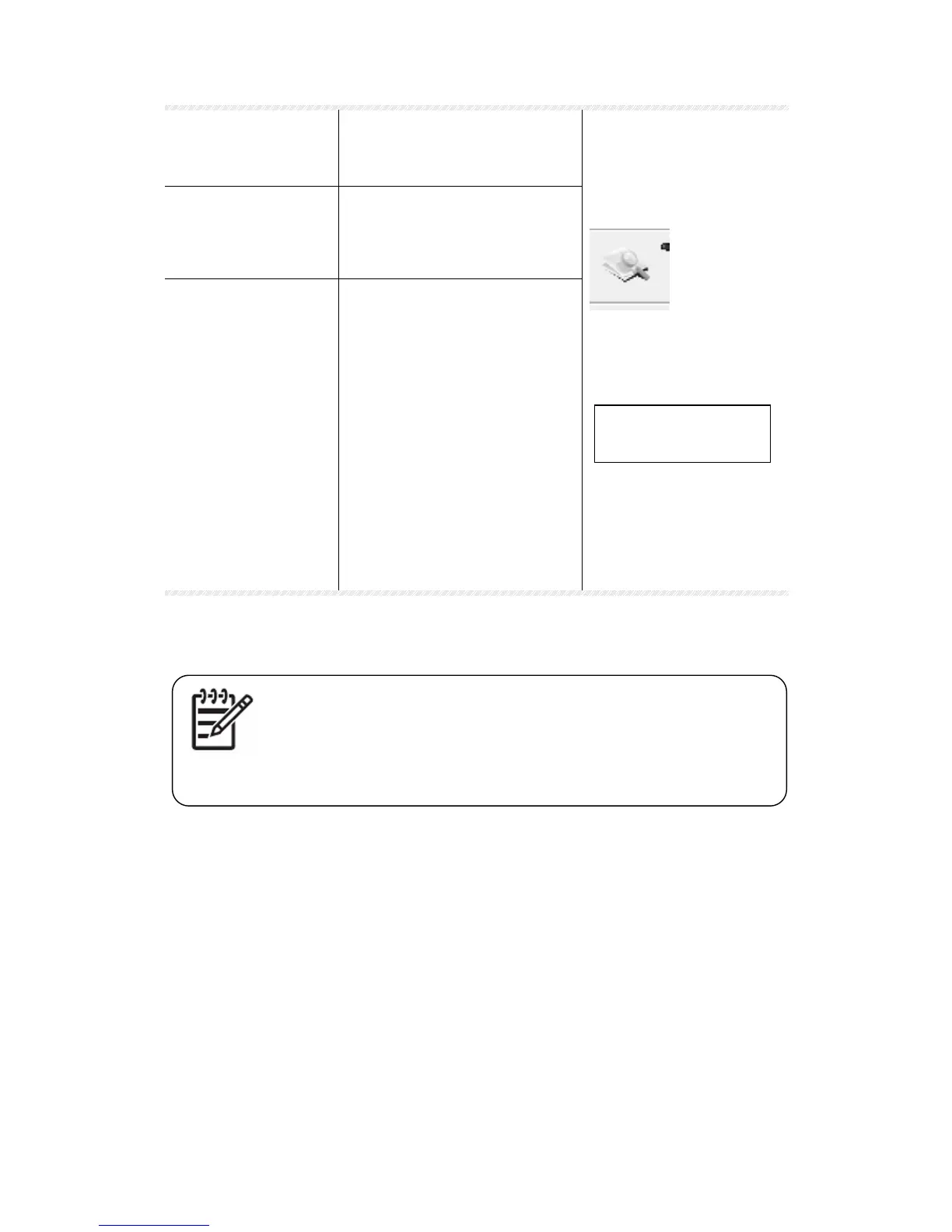Check the head before
printing pictures
Check the head status whether
clog or dry in surface before
printing
Clean the head during
the printing
Please suspend printing when
find the head clog and clean the
head during the printing
Check the head daily
before turn off the
machine
Print a good head status before
turn off the machine,and
compare this status with the one
before turn on the machine.if the
head clog,please clean the head
with hand till print good status.
printing place(margin )
3
、
click the test button in
standby state.
Clean the head
Click the clean button in
standby state.
8-2-2:
Print test sample to check whether it needs further calibration
Under normal working state of machine heating, platform sucking, printhead state, start to
print test sample, which is consist of lines, small characters and color bars. As picture
shows, but the small characters and lines must be four colors, which is C80, M80, Y80,
K100. the color bar should be consist of single color (K,C, M, Y, LC, LM), also can add other
mixed color bars
9 common problems and solutions
Note!
water-based cleansing ink can not mix with solvent-based cleansing ink,
otherwise it will clog the head and damage the printhead station
