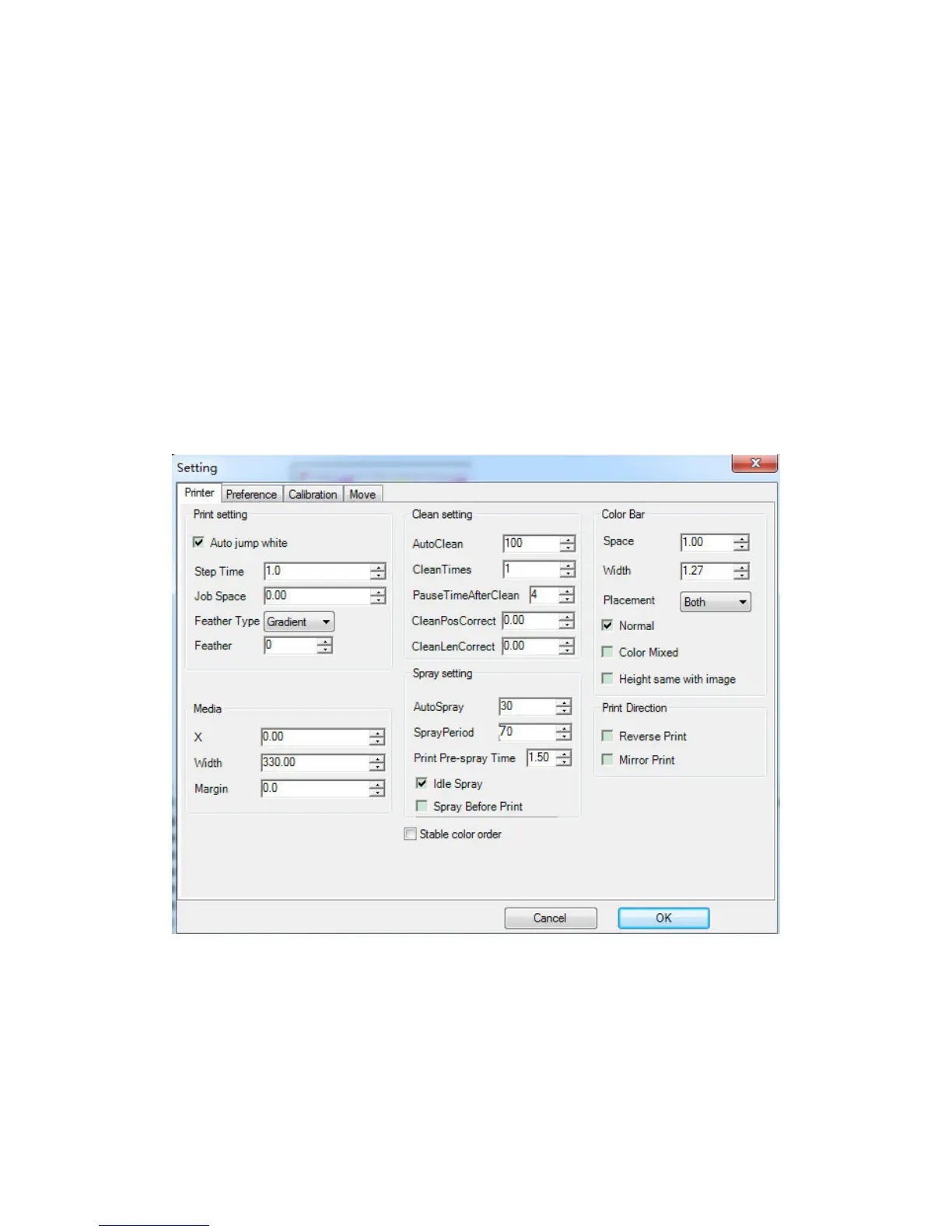Step
:
When printing job ,come out the white line,plus the step number to eliminate the white.
Use file sets
:
The print job include pass number,speed, unidirection or bi-direction,if the sets is
true,the printer will print with the sets,if else,it will control by the software.
Pass setting
:
Pass list (1-12)
。
If the pass set is wrong,and the choose pass is 4,the job will print in 4 pass.
Speed
:
If the file sets is wrong,the speed is fast,will print in fast.
unidirection and bi-direction
:
Choose Bi-direction ,print in bi-direction.
7
77
7.
..
.2
22
2.
..
.2
22
2 printer parameter
printer parameter printer parameter
printer parameter
