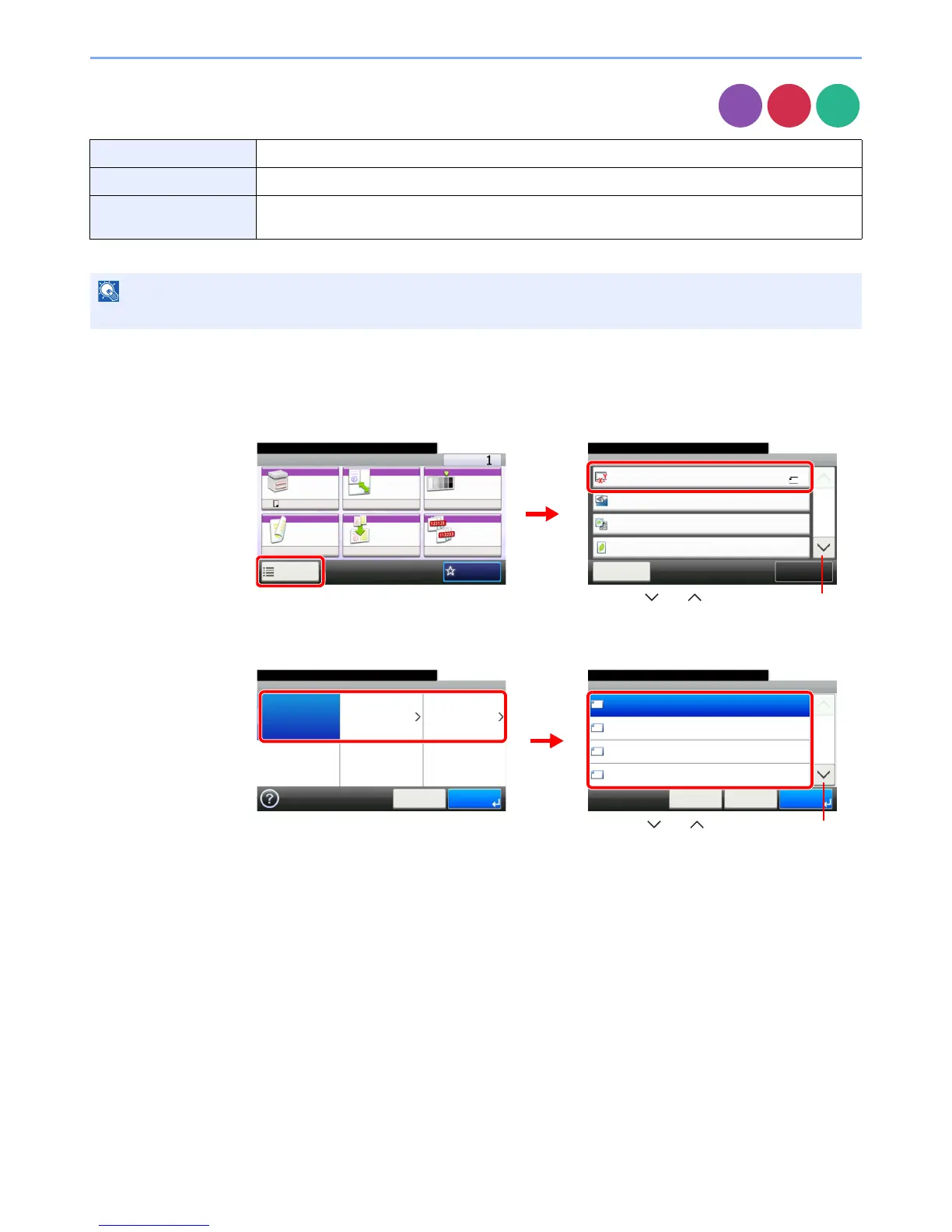3-37
Common Operations > Using Various Functions
Original Size
Specify the original size to be scanned.
1
Display the screen.
1 Referring to Using Various Functions on page 3-35, display the screen.
2 Press [Functions] and then [Original Size].
2
Select the original size.
Select the original size.
Metric Select from A4, A5, A6, B5, B6, or Folio.
inch Select from Letter, Legal, Statement, Executive, or Oficio II.
Others Select from 16K, ISO B5, Envelope #10, Envelope #9, Envelope #6, Envelope Monarch, Envelope DL
Envelope C5, Hagaki, Oufukuhagaki, Youkei 4, Youkei 2, or Custom*
* For instructions on how to specify the custom original size, refer to Custom Original Size on page 9-9.