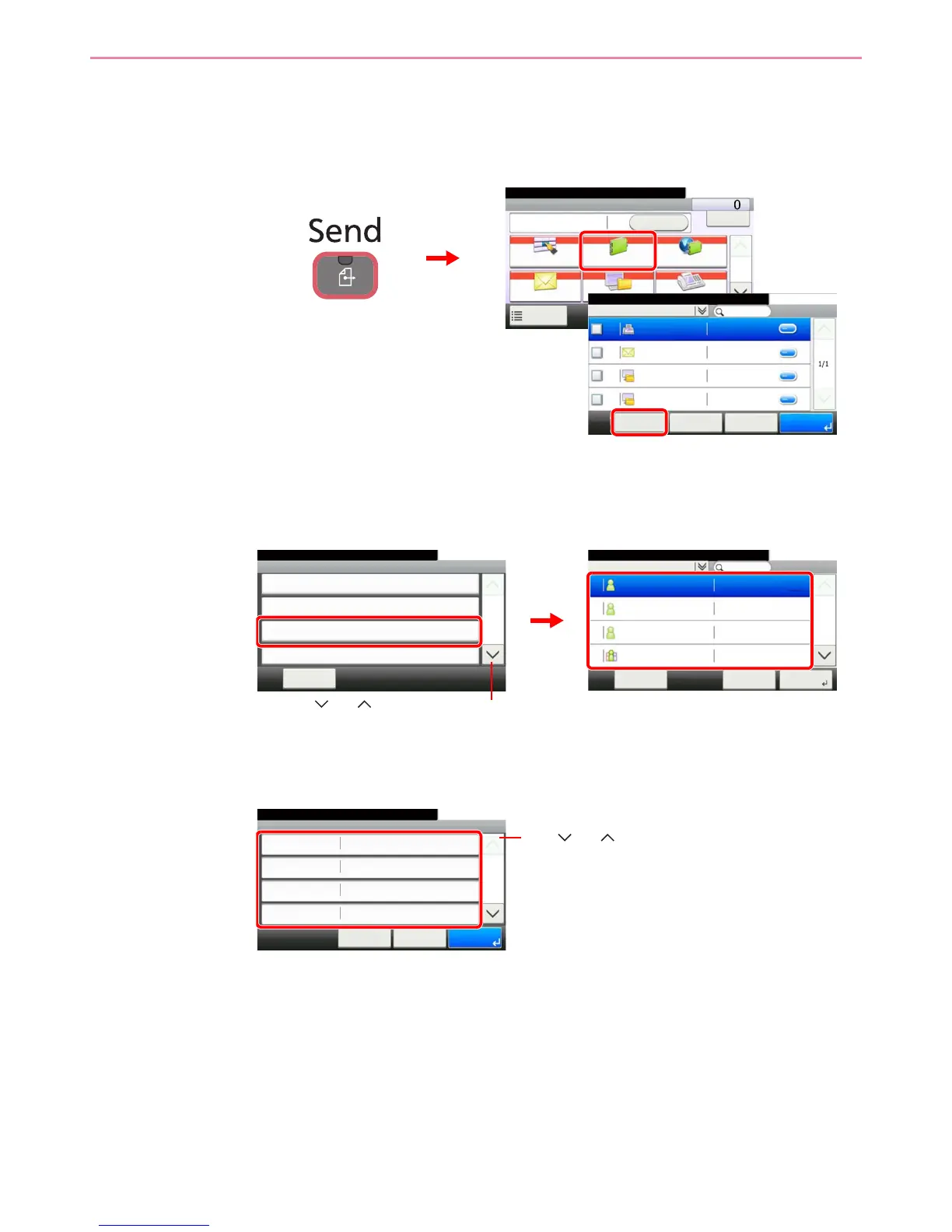6-31
Sending > Registering Destinations in the Address Book
Editing and Deleting Address Book Entries
Edit and delete the destinations (contacts) you added to the Address Book.
1
Display the screen.
2
Edit or delete the destination.
To edit the destination
1
Select the destination (contacts) or group to edit.
You can specify a destination by address number by pressing the Quick No. Search key.
2
Change the information as needed by pressing the item in question.