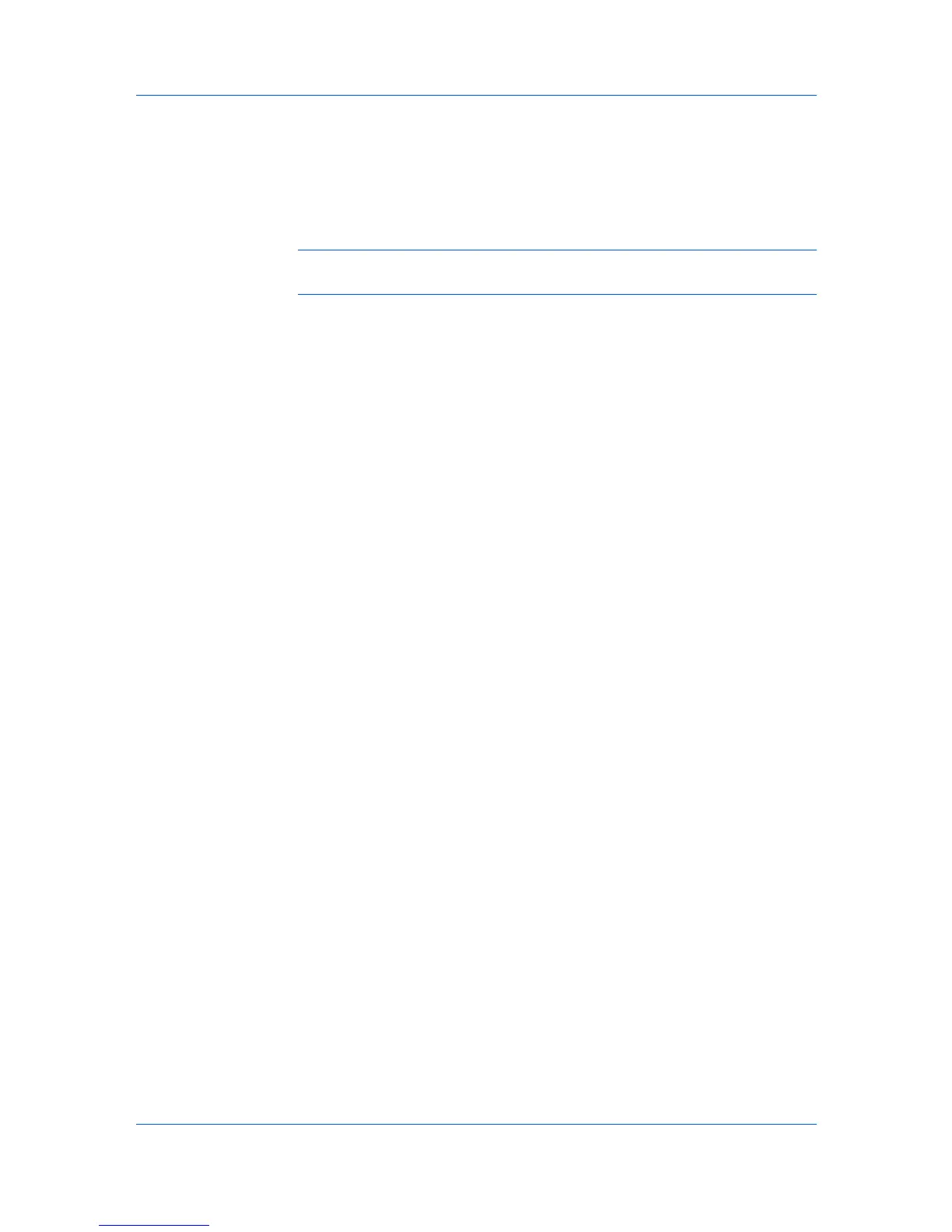Device Manager
Send Data
The Send Data feature lets you send files, text or device commands directly to
one or more selected devices. It can be done by TCP port or IPPS URL
transmission.
The KMnet Admin server saves the last ten files or strings sent to a device in a
File history or Text history list.
Warning: Send Data is an advanced feature. Incorrect use can cause the
device to become inoperable.
Sending Data by TCP or IPPS
You can send data to the device.
1
In the device list, select one or more devices.
2
In the toolbar, click Send data.
3
In the Send data dialog box, select the TCP port or IPPS path. You can select
the default TCP port or specify a different port on the device. The port number
must match that of one of the logical printers defined in the Command Center
for the device. The range is 1 to 65535.
4
Select data to send:
To send data from a file, click Browse local and select the file. To send a
previously sent file, click File history and select a file from the list.
To send data as text, type or paste the text into the box. To send a previously
sent text string, click Text history and select text from the list. Use this
option to send PRESCRIBE commands.
5
Click OK to send the data.
Device Properties
Device properties lets you display the properties of printing devices. Some
properties are fixed, while others can be managed by the software.
Some properties can be changed depending on your privilege level. Privileges
are set in the Administration console.
Displaying Device Properties
1
In List View or Map view, select one or more printing devices.
2
Click Device properties.
3
In the Properties or Multiple Device Properties dialog box, view or modify the
available settings.
4
Click OK when you are finished.
KMnet Admin 3.0 3-20