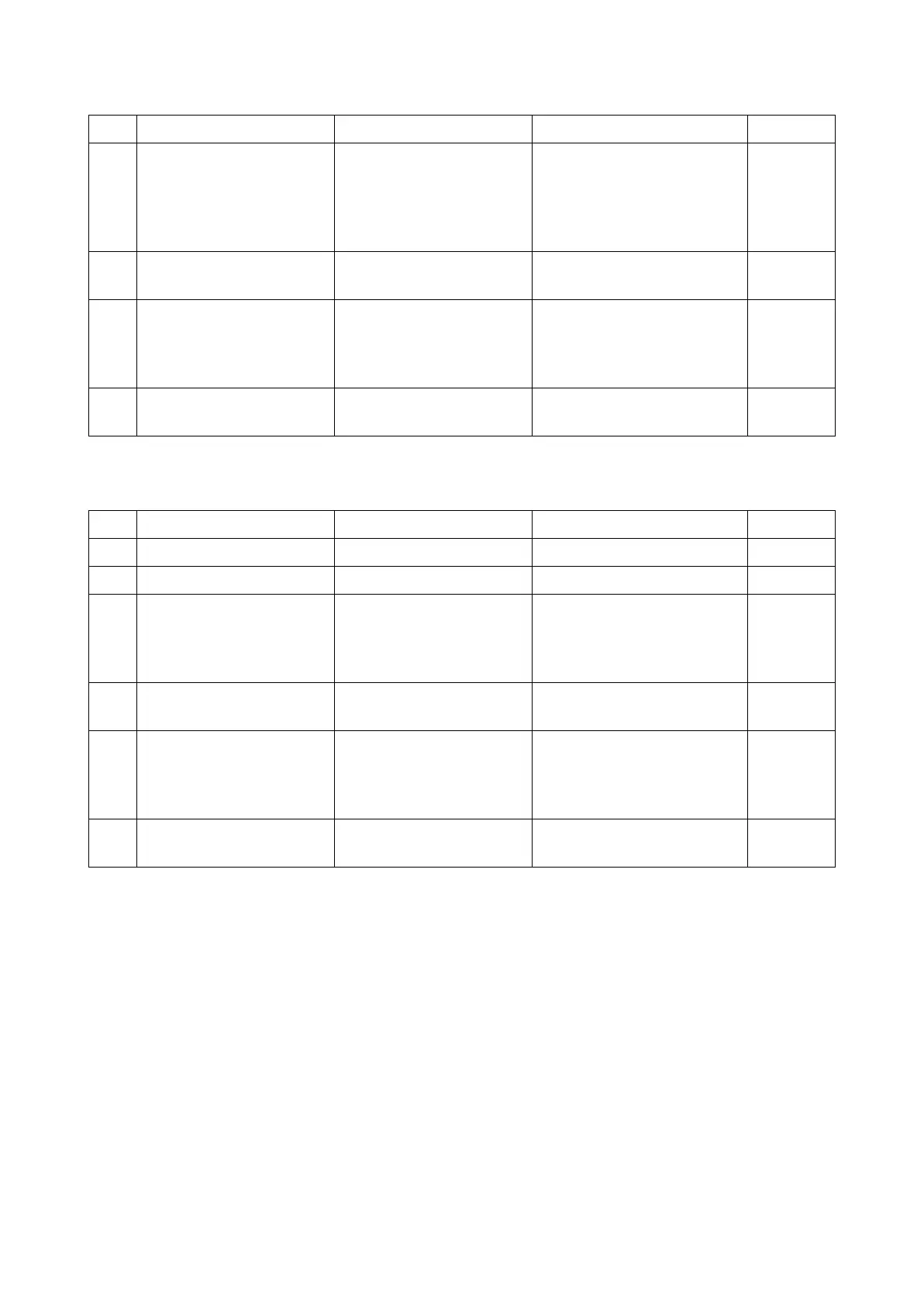2RV/2RW/2RX/2RY/3RA-3
7-18
(2-4) Irregular horizontal streaks and bands (black)
(2-5) Vertical streaks or bands (white)
Step Check description Assumed cause Measures Reference
1 Changing the settings The settings do not match
the installation environ-
ment (High altitude
exceeding 1,500m above
sea-level).
Execute [Altitude Adjustment]
at [System Menu/Counter]
key > [Adjustment/Mainte-
nance] > [Service Settings] to
set the proper mode.
2 Correcting the main char-
ger contact
The main charger contact
is not grounded.
Correct the main charger
contact for secure ground.
3 Reinstalling the drum unit The drum unit is not prop-
erly installed, so it does not
ground the drum drive
shaft.
Reattach the drum unit.
4 Replacing the paper Paper with the high sur-
face resistance is used.
Replace with the recom-
mended paper.
Step Check description Assumed cause Measures Reference
1 Executing Drum refresh The drum surface is dirty. Execute Drum refresh.
2 Cleaning the LSU glass The LSU glass is dirty. Clean the LSU glass.
3 Checking the laser path There are foreign objects
on the laser path of the
LSU.
Remove foreign objects on
the frame or sealing material
between the developer unit
and the drum unit.
4 Replacing the developer
unit
Foreign objects are in the
developer unit.
Replace the developer unit.
5 Cleaning the main charger
wire
The main charger wire sur-
face is dirty.
Clean the main charger wire
surface. If not repaired,
replace the main charger
unit.
6 Replacing the drum unit There are some scratches
on the drum surface.
Replace the drum unit.