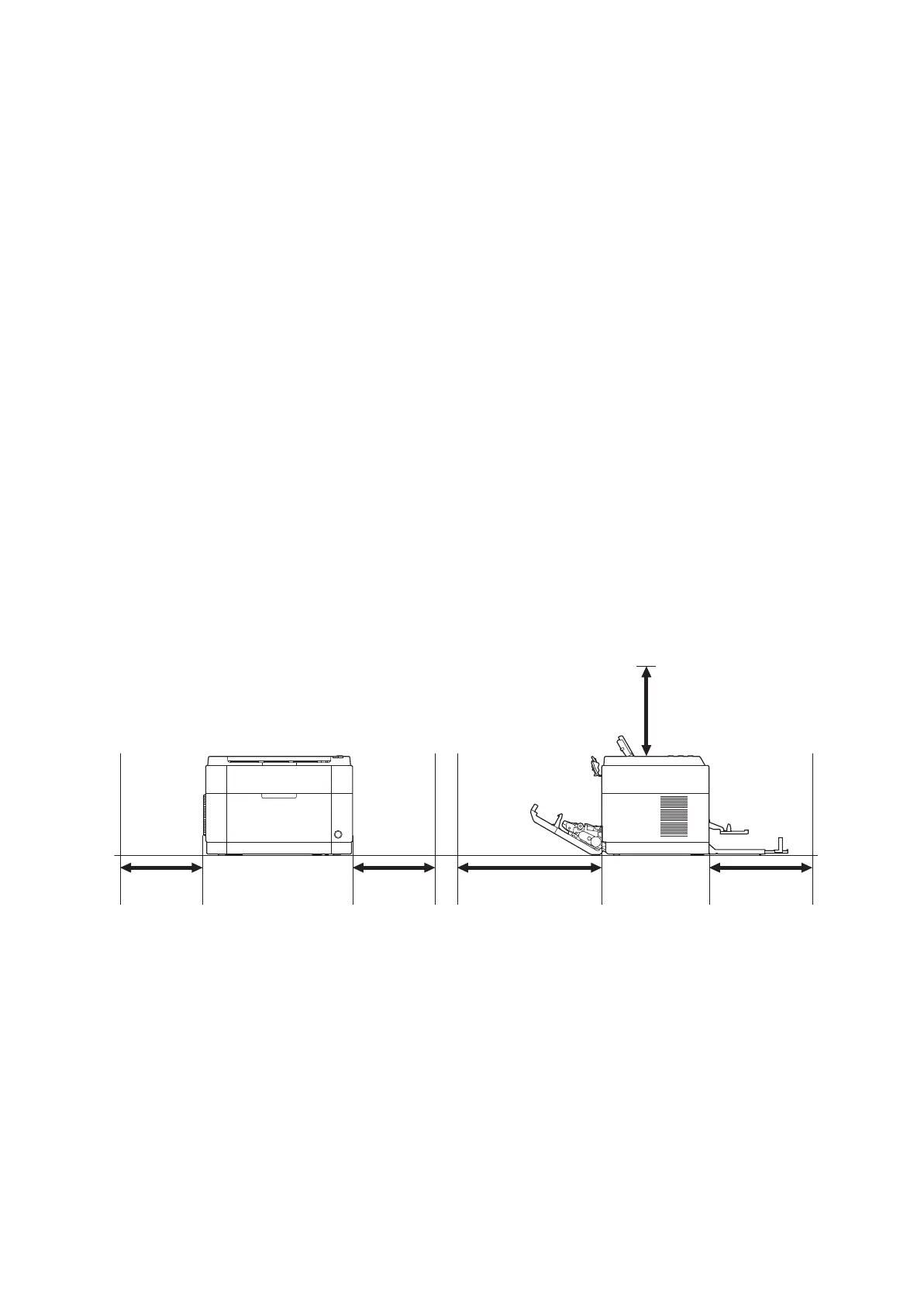2M2/2M3
1-2-1
1-2 Installatio n
1-2-1 Installation environment
1. Temperature: 10 to 32.5°C/50 to 90.5°F
2. Humidity: 15 to 80% RH
3. Power supply: 120 V AC, 5.4 A
220 - 240 V AC, 2.8 A
4. Power source frequency: 50 Hz ± 2%/60 Hz ± 2%
5. Installation location
Avoid direct sunlight or bright lighting. Ensure that the photoconductor will not be exposed to direct sun-
light or other strong light when removing paper jams.
Avoid locations subject to high temperature and high humidity or low temperature and low humidity; an
abrupt change in the environmental temperature; and cool or hot, direct air.
Avoid places subject to dust and vibrations.
Choose a surface capable of supporting the weight of the machine.
Place the machine on a level surface (maximum allowance inclination: 1°).
Avoid air-borne substances that may adversely affect the machine or degrade the photoconductor, such
as mercury, acidic of alkaline vapors, inorganic gasses, NOx, SOx gases and chlorine-based organic sol-
vents.
Select a well-ventilated location.
6. Allow sufficient access for proper operation and maintenance of the machine.
Machine front : 25 cm/ 10"
Machine rear : 35 cm/ 14"
Machine right : 20 cm/ 8"
Machine left : 20 cm/ 8"
Machine top : 40 cm/ 15 3/4”
Figure 1-2-1
200 mm
(8")
200 mm
(8")
400 mm
(15-3/4")
250 mm
(10")
350 mm
(14")