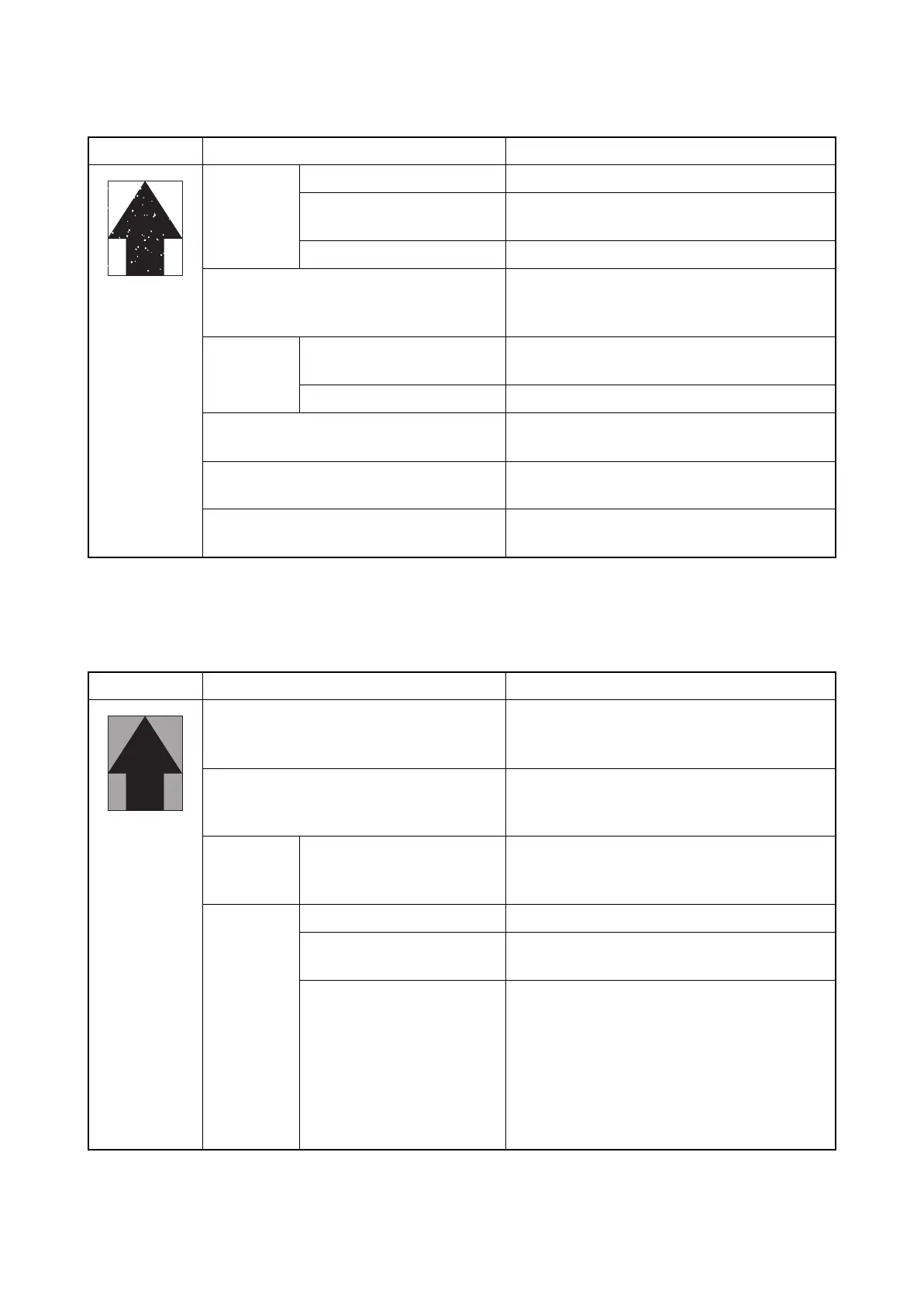2M2/2M3
1-4-10
(3) Part of image is missing.
(4) Gray background.
Print example Causes Check procedures/corrective measures
Defective
developer
bias output.
Defective developer unit. Replace the developer unit (see page 2-4-10).
Defective high voltage
PWB.
Replace the high voltage PWB
(see page 1-5-7).
Defective main PWB. Replace the main PWB (see page 1-5-7).
Dirty or flawed drum. Perform the drum refresh (see page 1-3-11).
Flawed drum. Replace the drum unit (see
page 2-4-11)
Defective
transfer
bias output.
Defective high voltage PWB Replace the high voltage PWB
(see page 1-5-7).
Defective main PWB. Replace the main PWB (see page 1-5-7).
Dirty transfer roller. Clean the transfer roller. Replace the transfer
roller if it is extremely dirty (see page 2-4-12).
Insufficient agitation of toner container. Shake the toner container vertically approxi-
mately 10 times.
Paper damp. Check the paper storage conditions, replace
the paper.
Print example Causes Check procedures/corrective measures
Main charge voltage setting. The main charge voltage may be set too high.
Try adjusting the main charge voltage
(see page 1-3-11).
Defective potential on the drum surface. Replace the drum unit (See page 2-4-11).
* : Check the rank of the drum before
exchange (see page 1-3-13).
Defective
laser scan-
ner unit.
Defective laser output.
Replace the laser scanner unit
(see page 1-5-12).
Defective
developer
bias output.
Defective developer unit. Replace the developer unit (see page 2-4-10).
Defective high voltage
PWB.
Replace the high voltage PWB
(see page 1-5-7).
Defective main PWB. Replace the engine PWB (see page 1-5-7).