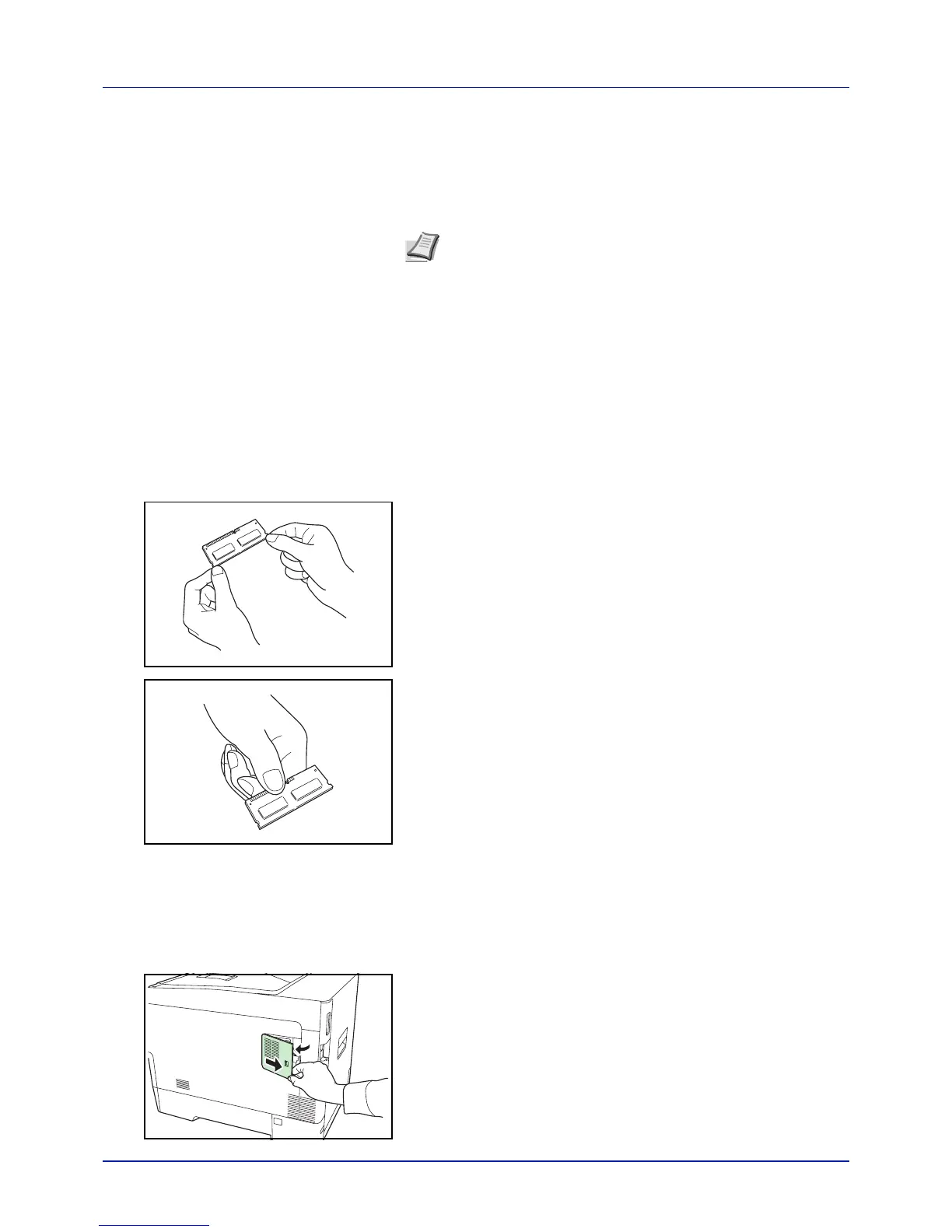Appendix
A-6
Expansion Memory Modules
The printer's main controller board has a memory slot into which you can
plug in optional memory modules (dual in line memory modules). You can
increase the printer's memory up to 1,280 MB by plugging in the optional
memory modules.
Expansion Memory Modules
You can select additional memory modules from 128, 256, 512 or
1,024 MB. The maximum memory size is 1,280 MB.
Precautions for Handling the Printer's Main Controller Board
and Memory Modules
To protect electronic parts, discharge static electricity from your body by
touching a water pipe (faucet) or other large metal object before handling
the memory modules. Or, wear an antistatic wrist strap, if possible, when
you install the memory modules.
Always hold the main controller board or a memory module by its edges
as shown below to avoid damaging electronic parts.
Installing the Memory Modules
IMPORTANT Remove any USB memory that is attached to the print-
er's USB memory slot.
1 Power off the printer and unplug the printer power cord.
2 Pull the right cover of the printer toward you and remove.
Note A 256 MB memory module is already installed at the
factory. To expand memory up to 1,280 MB, install 1,024 MB
memory module.
YES
NO