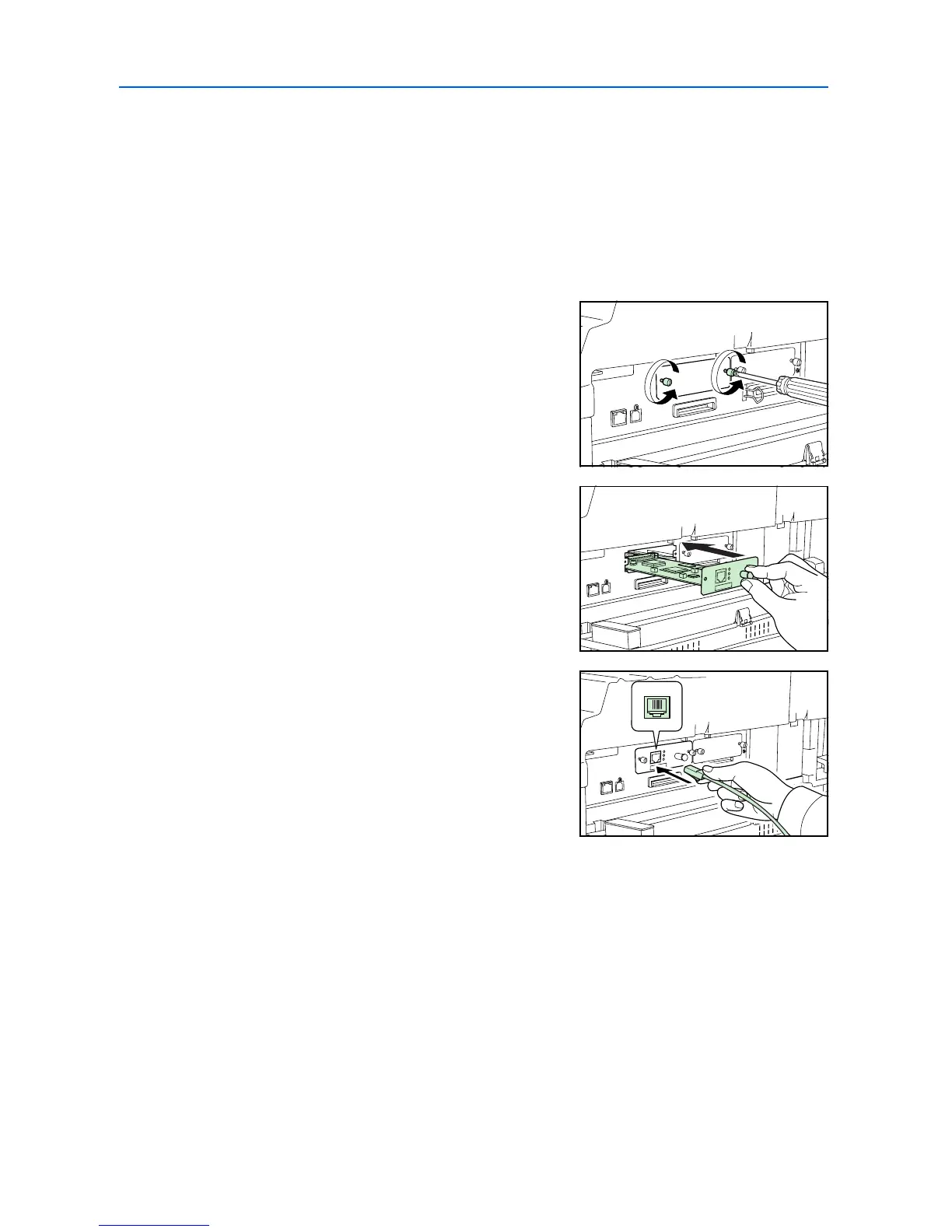Options
3-8
Network Interface
The FS-C8100DN has a standard Network interface. This printer supports the TCP/IP, IPX/SPX,
NetBEUI, and AppleTalk protocols, so network printing under various platforms such as Windows,
Macintosh, UNIX, and NetWare is available.
An optional network interface card can be added by the following procedure.
1
Turn off the printer and disconnect the power cord and printer cable.
2
Open the interface cover.
3
Remove the two screws from the option interface slot
cover (OPT).
4
Insert the optional network interface card and secure it
with the screws removed in step 3.
5
Connect the network cable.
6
Make sure the printer is turned off. Plug the power cord into the printer and connect the printer
cable, and then turn the printer on.
7
Set the network address from the printer operation panel (for details about the modes, refer to
Changing Network Interface Parameters on page 2-26).