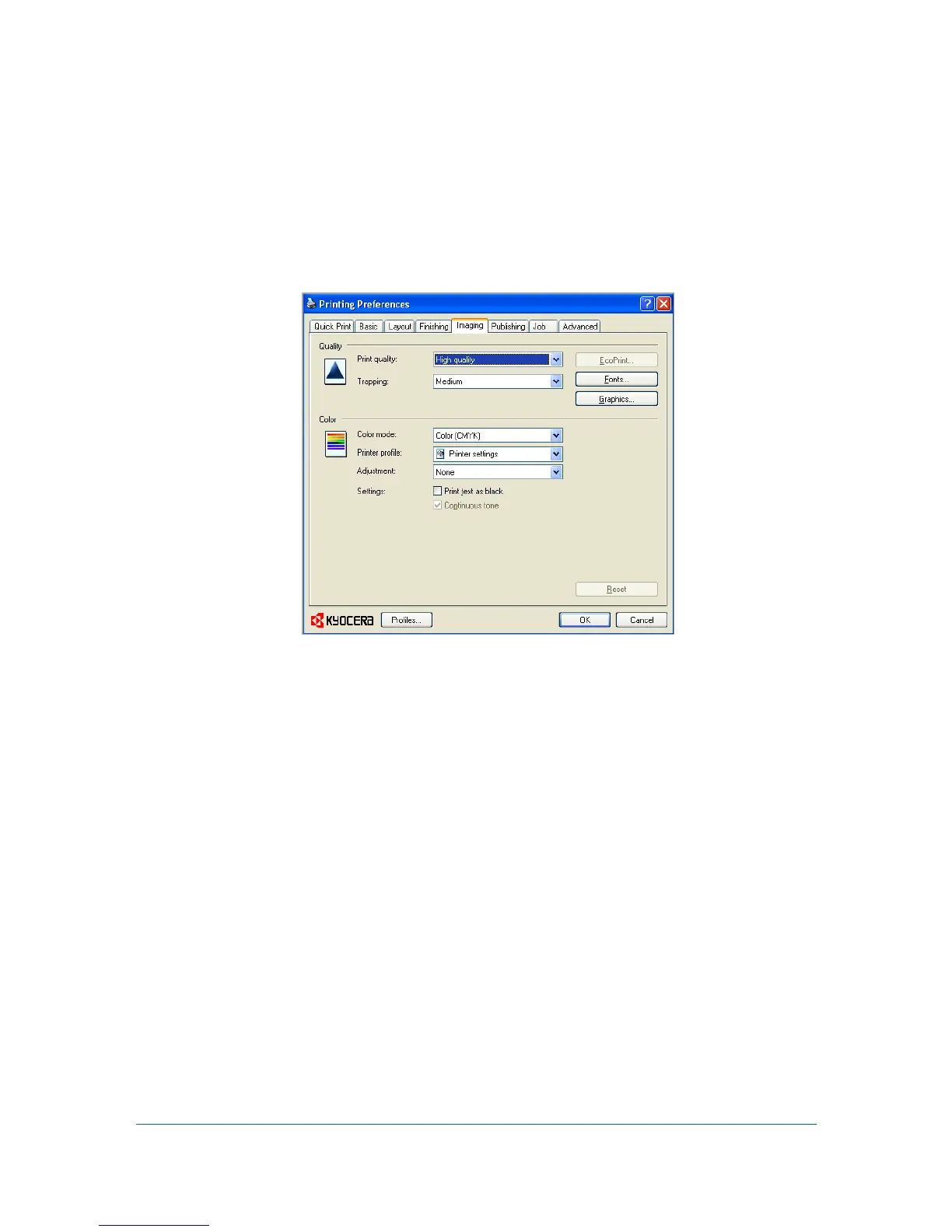7 Imaging
In the Imaging tab, you can manage print quality and color settings.
Print Quality and Custom Quality
Print quality lets you set the resolution for the print job. Resolution is a
measurement, in dots per linear inch (dpi), that describes the sharpness and
clarity of printed text and images. Custom Quality lets you set a more refined
resolution for the print job.
Selecting Print Quality
In the Imaging tab, select a Print quality from the list. The number of
selections in Print quality depends on the number of resolutions supported by
the printing system.
High quality
Select this setting to print at the highest printing system resolution.
Custom
Custom lets you choose a setting for EcoPrint. Selecting Custom without
EcoPrint results in a default setting to the highest printing system resolution.
Selecting EcoPrint
EcoPrint changes toner saturation in the printed job, making the entire print
image, including text and graphics, appear lighter. The amount of toner varies
based upon your printing system model and the type of data printed (text,
graphics, or both). EcoPrint is also available in the Quick Print and Basic tabs.
KX DRIVER
7-1