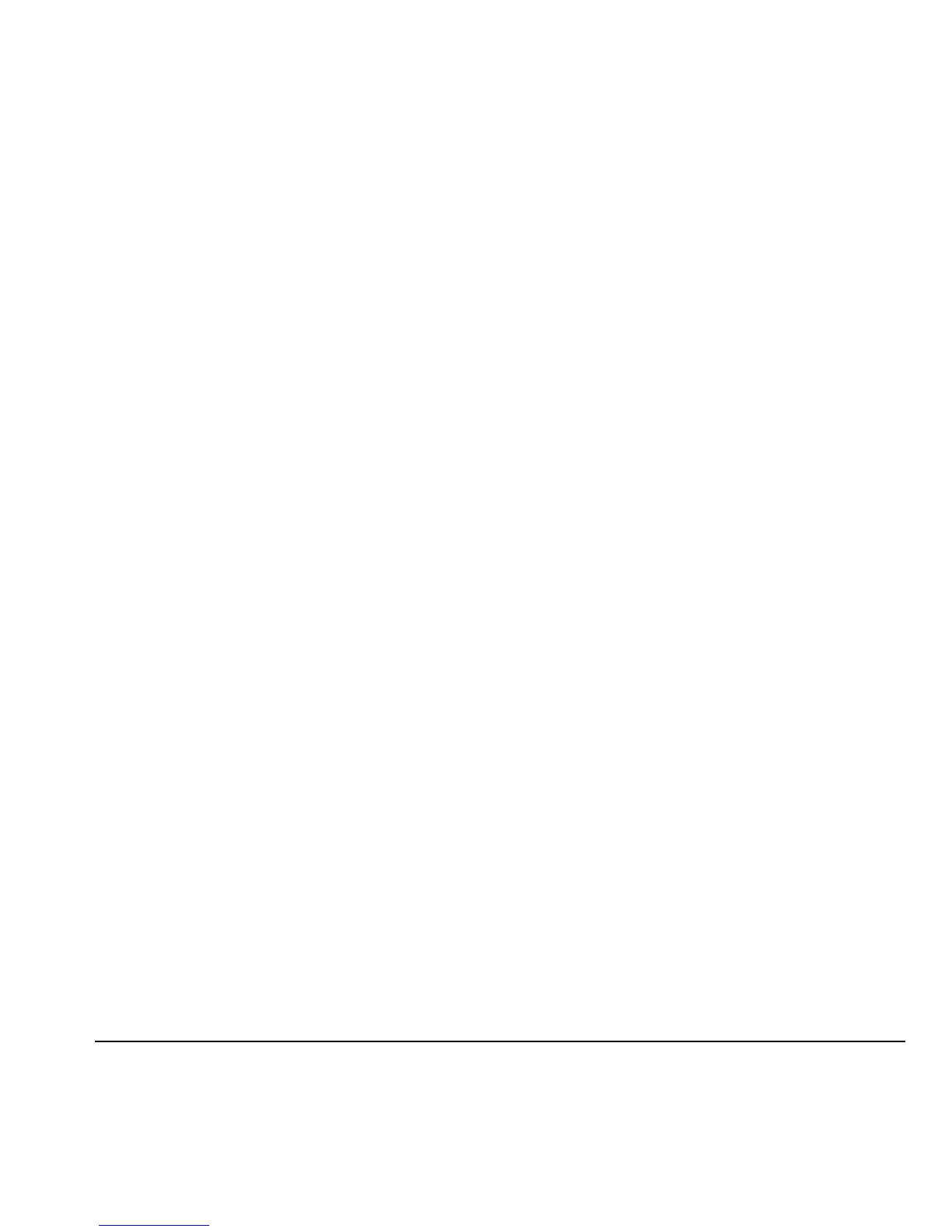User Guide 15
Play Brick Attack
The goal of this game is to eliminate
bricks arranged in levels. You send a moving
ball upward using a paddle at the bottom of
the screen.
1. Select Brick attack.
2. You may see a notification, select Yes or No.
3. Select New to start the game. You have the
following options:
– Use the Navigation key to move
the paddle.
– Press the Back key to pause the game.
– Select Resume to restart the game.
– Select Options > Exit to exit the game.
My themes
My themes stores your preloaded Assurance
Wireless color themes. When you assign a color
theme, the colors for your background, headers
and highlight bars are changed. You can also find
this list of color themes in your
Display settings.
