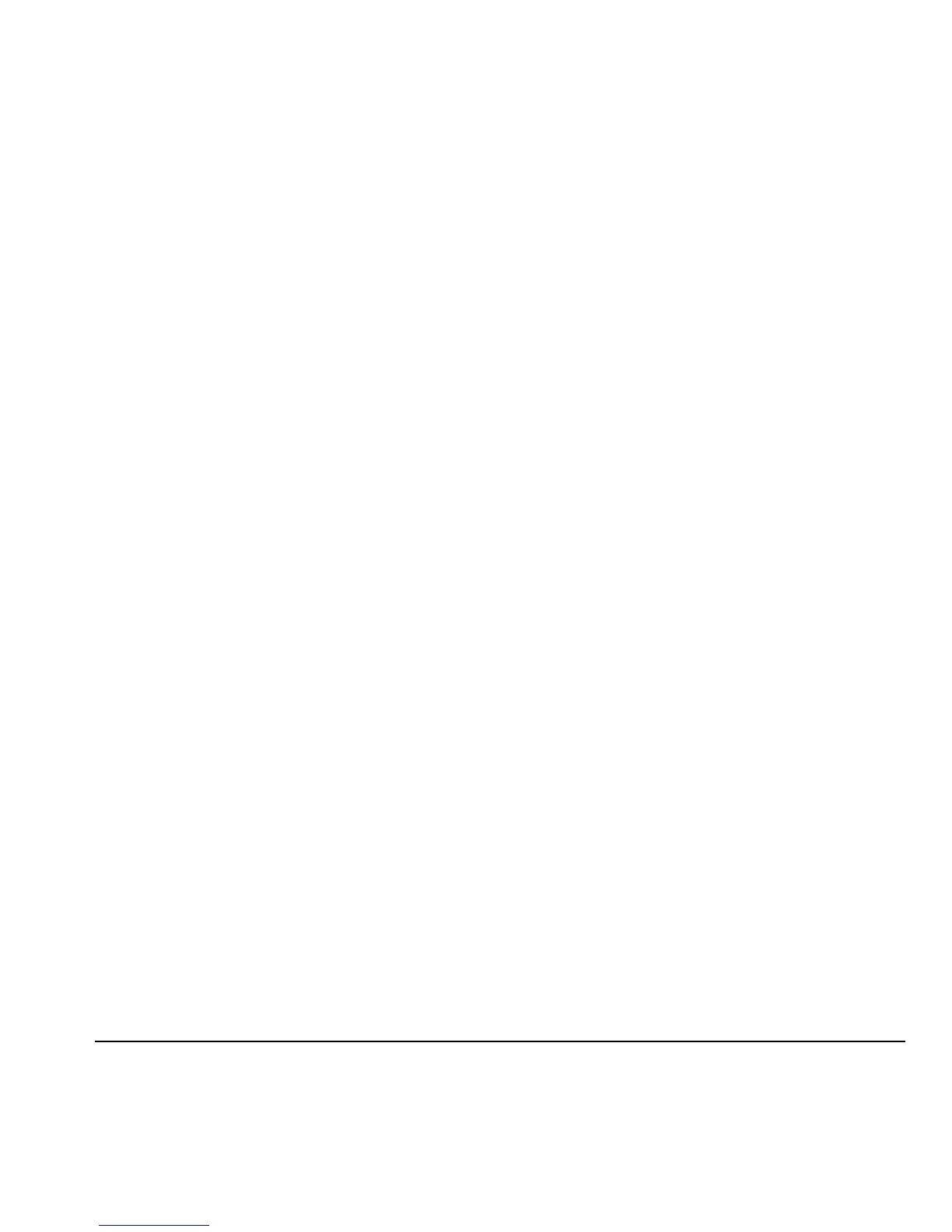User Guide 37
Send Messages
Create a Text Message
You can send and receive text messages with most
mobile phones and email addresses.
1. From Send text msg, enter a recipient’s
phone number or email address. (Select
Options to access contacts, groups or
recently used addresses. Scroll down to
move to the next field when done.)
You can send a single message to up to ten
recipients at once. Use a comma or space to
separate each address.
2. Enter the message. (Select Options to access
more features.)
3. When done, select Send.
Receive Calls while
Creating Messages
If you receive a call while creating a message a
notification appears. Do one of the following:
• Select Ignore to ignore the call and return to
the message screen.
• Press the Send key to answer the call and
your phone automatically saves the message
to
Drafts.
Enter Message Recipients
The following describes how to add recipients
to your messages.
Add Recipients from Contacts
1. At the compose message screen, select
Options > Contacts when entering a phone
number or email address.
2. Select a contact from the contacts list.
3. Select a number or address.
4. Complete your message.
Add Recipients from Recent List
1. At the compose message screen, select
Options > Recent list when entering a
phone number or email address.
2. Select a number or address.
3. Complete your message.
Add Recipients from Recent Calls
1. At the compose message screen, select
Options > Recent calls when entering a
phone number or email address.
2. Select a number.
3. Complete your message.
Send to Groups
1. At the compose message screen, select
Options > Groups when entering a phone
number or email address.
2. Select a group.
3. Complete your message.
