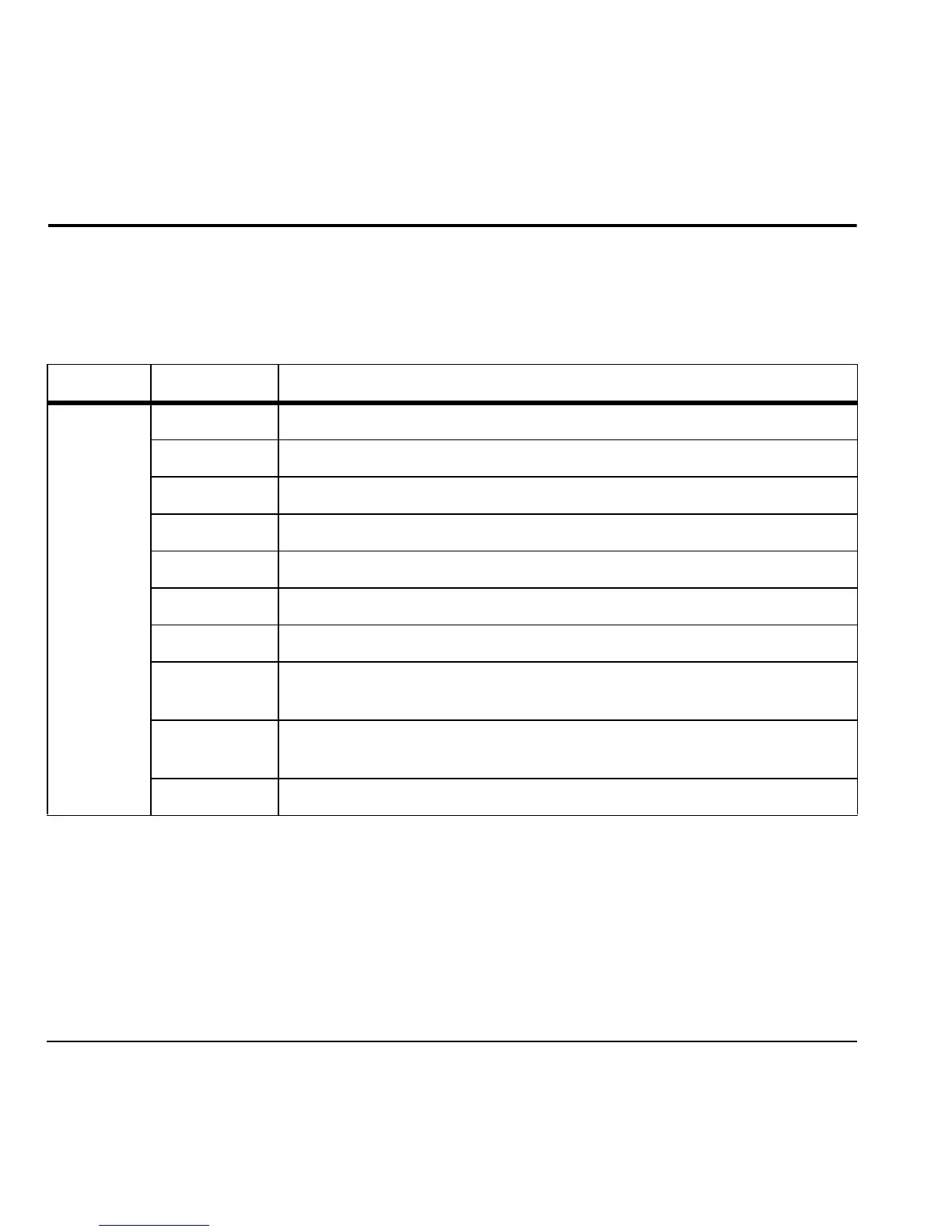36 Messaging Menu
9 Messaging
Use Messaging to send, receive, and erase messages from your phone.
Messaging Menu
Select Messaging from the main menu to access the following functions:
Level 1 > Level 2 > Level 3
Messaging Send text msg
Compose a text message.
Inbox
Shows a list of received text and multimedia messages.
Virgin Alerts
Shows how many alerts are waiting.
Voicemail
Shows how many voicemails are waiting.
Sent
Shows a list of messages you have successfully sent.
Outbox
Shows a list of messages you have sent, but are pending or failed.
Saved
Shows a list of messages you have saved.
Drafts
Shows a list of messages that have been started, but saved to be completed at a
later time.
Msg settings
Access these options: TXT tone, Reminder, Signature, Edit auto text,
Save to sent, Auto-erase, and Text entry.
Erase msg
Access these options: Inbox, Outbox, Sent, Saved, Drafts, and All.
