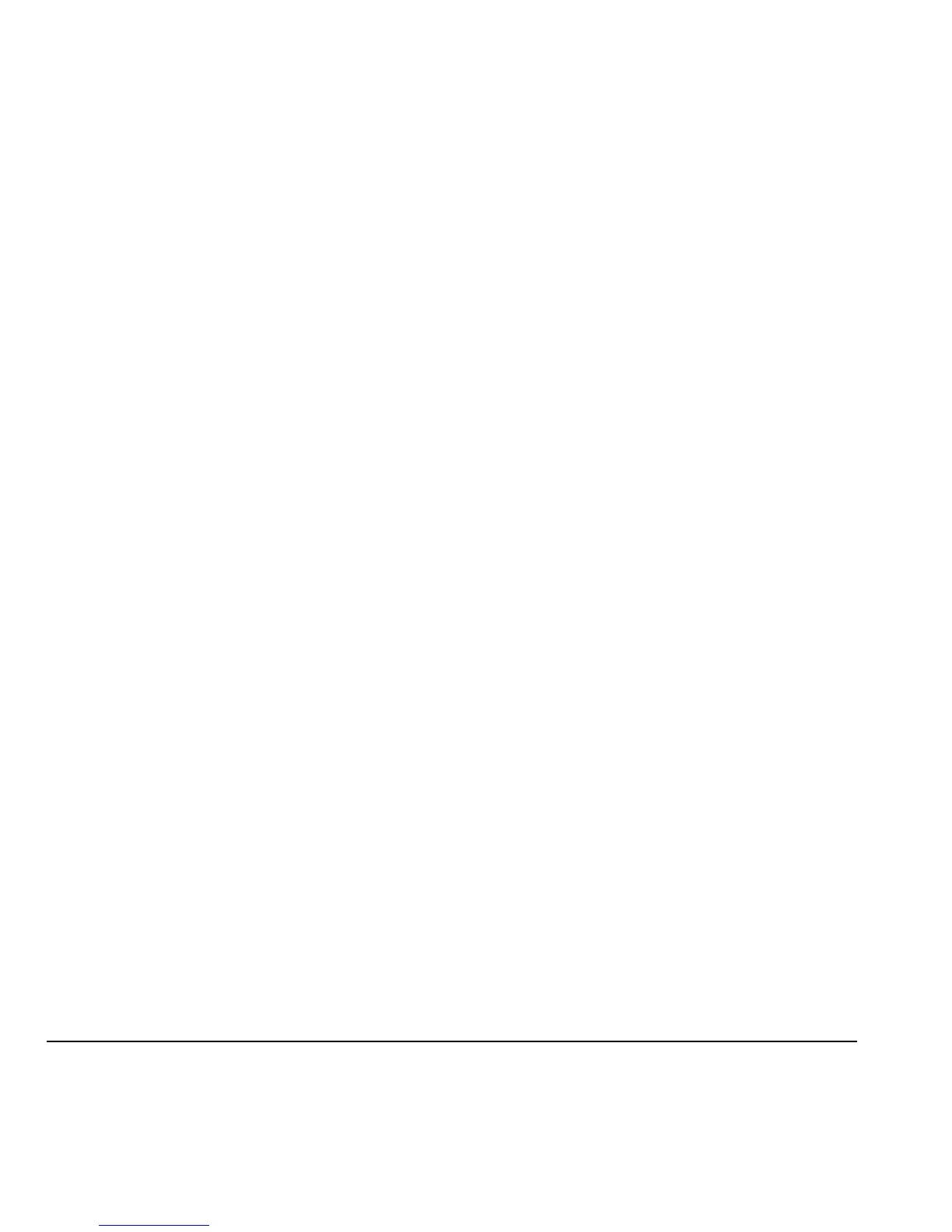44 Voice memo
Voice memo
Use Voice memo to record and play back
audio memos.
Record Voice Memos
1. From Voice memo, select Record new.
2. Record your voice memo and select
Stop when done.
3. Select Save.
If you receive an incoming call while recording a
memo, the memo is saved and the incoming call
screen appears.
Play Voice Memos
1. From Recorded memos, highlight a memo.
2. Select Play to play the memo or Options to
access more features.
Calendar
Use Calendar to schedule events and set
reminder alerts.
Create an Event
1. From Add new event, enter a name. Scroll
down to move to the next field when done.
2. Press the OK key to select an event type
from the list.
3. Press the OK key to change the date,
if needed.
– Scroll left or right to move between
month, day, and year fields.
– Scroll up or down to change month, day,
and year.
Press the
OK key to save and move to the
next field.
4. Press the OK key to change the time,
if needed.
– Scroll left or right to move between hour,
minute, and AM/PM fields.
– Scroll up or down to change hour,
minute, and AM/PM.
Press the
OK key to save and move to
the next field.
5. Press the OK key to change the duration,
if needed.
– Scroll left or right to move between hour
and minute fields.
– Scroll up or down to change hour
and minute.
Press the
OK key to save and move to the
next field.
6. Press the OK key to select a priority from
the list.
7. Press the OK key to select a reminder from
the list.
8. Press the OK key to select a reminder sound
from the list.
