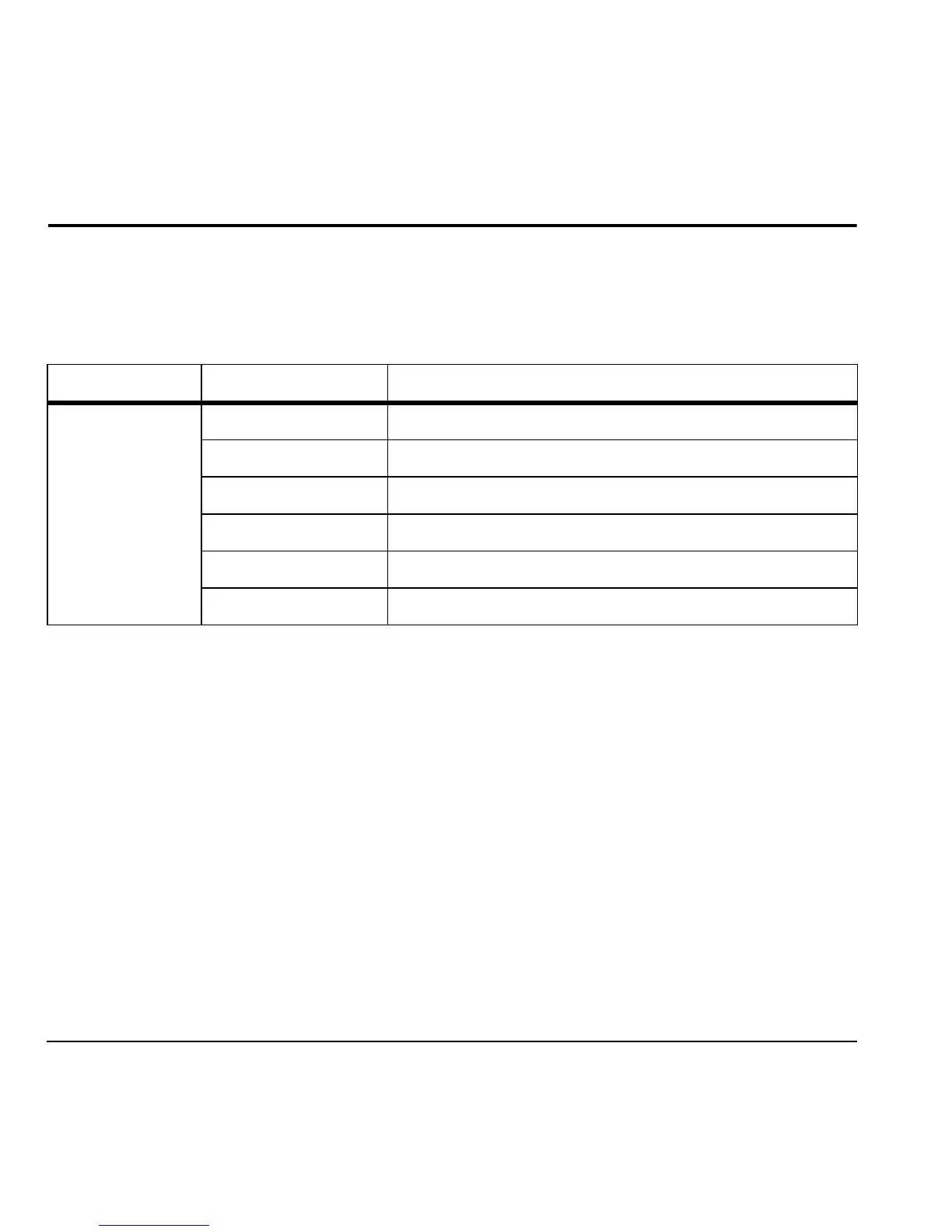28 Contacts Menu
7Contacts
Use your phone’s contacts list to store information about a person or company.
Contacts Menu
Select Contacts from the main menu to access the following functions:
Level 1 > Level 2 > Level 3
Contacts Find name
Access your existing contacts list.
Add new
Add a new entry to your contacts list.
Groups
View your groups of contacts.
Speed dial list
View your contacts assigned with speed dials.
Voice dial list
View your contacts assigned with voice tags.
My phone number
View your phone number.
