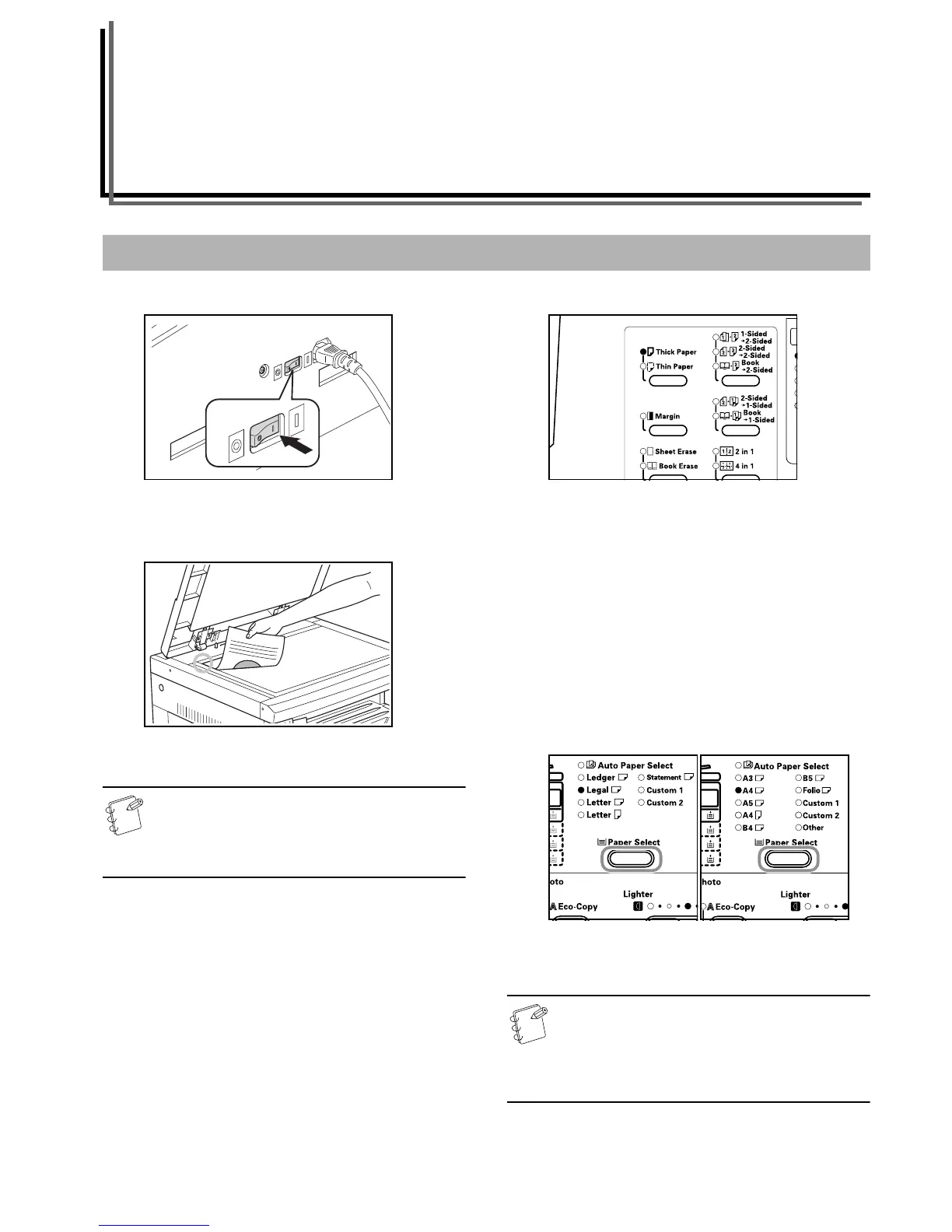4-1
Section 4 BASIC OPERATION
1 Warm-up
Turn ON (|) the Power Switch. The [Start] key will light up after
warm up has been completed.
2 Setting the Original
Set the copy original on the glass platen. Align the original so that
the left rear corner is flush against the original size indicator.
Note
Please refer to P.7-2 "Setting Originals in the
Document Processor" for the procedure used for
placing the original when using the optional Document
Processor.
3 Selecting Functions
Select any of the various functions available.
4 Paper Selection
Inch specifications Metric specifications
When Automatic Paper Selection is lit, a paper size identical to the
original will be automatically selected. Press the [Paper Select] key
in order to select a different paper size to copy.
Notes
• It is possible to turn off the Automatic Size Selection
function. (Refer to P.6-19 "Drawer Selection".)
• It is also possible to select the drawer that is to be
automatically given priority for use. (Refer to P.6-20
"Selected Drawer".)
Basic Copying Procedure
• Making enlarged and reduced copies (Refer to P.4-4.)
• Interrupt Copying (Refer to P.4-6.)
• Making 2-Sided copies from various types of originals (Refer to
P.5-1.)
*
* The Duplex Unit (option) is necessary.
• Page Separation/Split Copy Modes (Refer to P.5-4.)
• Making a margin space on the copies (Refer to P.5-6.)
• Making copies with clean edge (Refer to P.5-8.)
• Fitting the image of either two or four originals onto
a single copy page (Refer to P.5-10.)
• Automatic Sorting of copy sets (Refer to P.5-15.)
