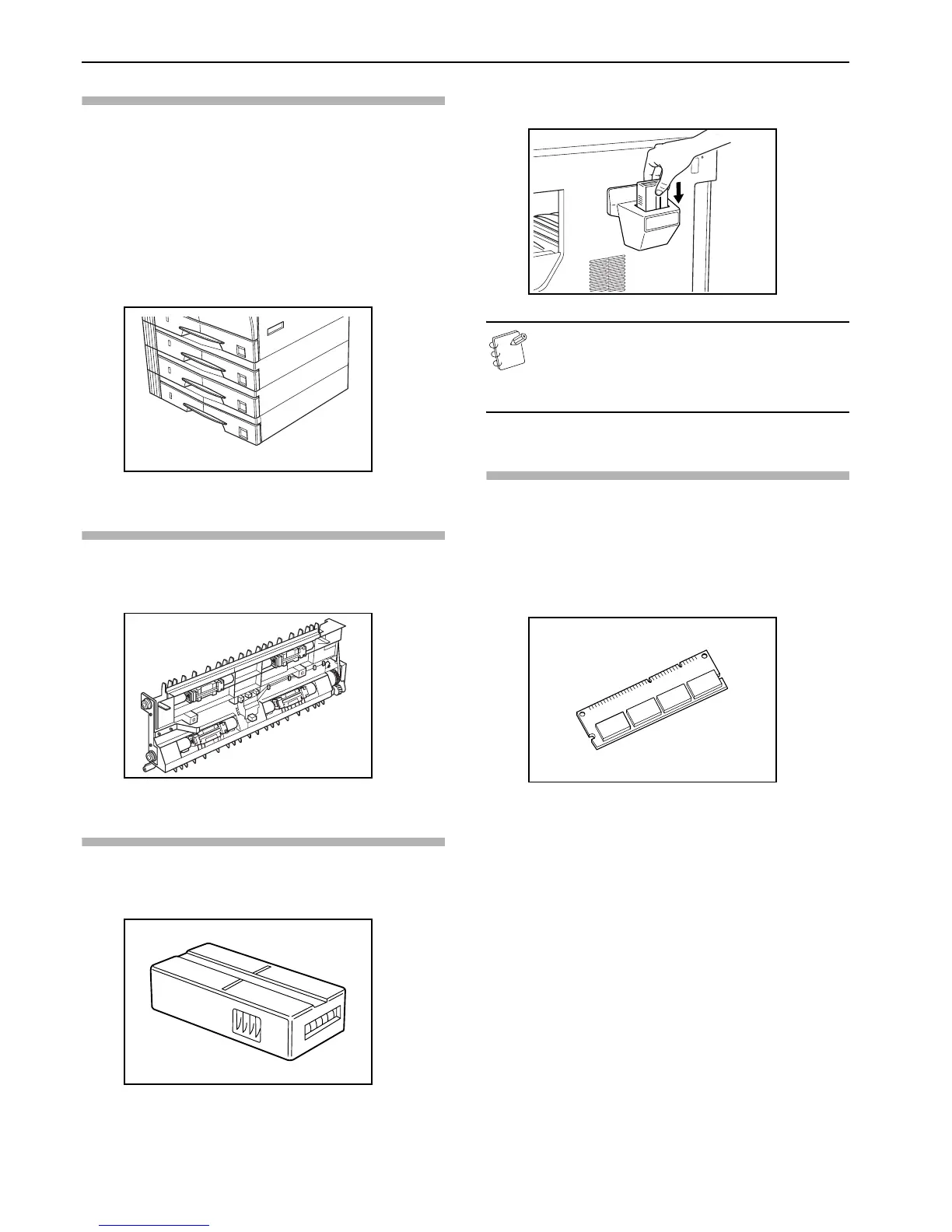Section 7 OPTIONAL EQUIPMENT
7-4
Paper Feeder
In addition to the drawer provided with the copier, a Paper Feeder
(a 3-level device with a drawer that can hold 300 sheets) can also be
used.
• The number of sheets that can be accommodated: 300 sheets
(regular paper, 64 to 105 g/m
2
).
• Sizes that can be set are: 11" × 17" to 5
1/2" × 8 1/2", Oficio II, A3,
B4, A4, A4R, B5, B5R, A5R and Folio.
The drawer is set in the same way as the standard drawer provided
with the main unit. Refer to P.3-1.
* The Left Cover has been provided to allow for the extraction of
sheets when jamming occurs.
Duplex Unit
2-Sided copies can be made when the Duplex Unit is installed.
2-Sided copies of sizes from 11" × 17" to 5
1/2" × 8 1/2", Oficio II, A3 to
A5R, Folio (64 - 90 g/m
2
) can be made.
Key Counter
The Key Counter is used to confirm the amount of usage of the
copier. It is useful in managing copier usage for each department,
section, etc. as well as in the company overall.
Setting the Key Counter
Set the Key Counter securely in the Key Counter Slot.
Note
In the case where the Key Counter is used, no one will be
able to make copies until it is installed in the copier. “U1”
will be displayed when the Key Counter has not been
securely inserted.
Additional Memory
Memory can be increased. Increasing the amount of memory will
increase the maximum number of originals that can be read in.
64MB and A128MB are effective in reading in photo originals at
low compression ratios.
(16MB, 32MB, 64MB, 128MB)
16MB: 250 sheets, 32MB: 250 sheets, 64MB: 250 sheets, 128MB:
250 sheets (11" × 8
1/2" blackness ratio 6% originals)