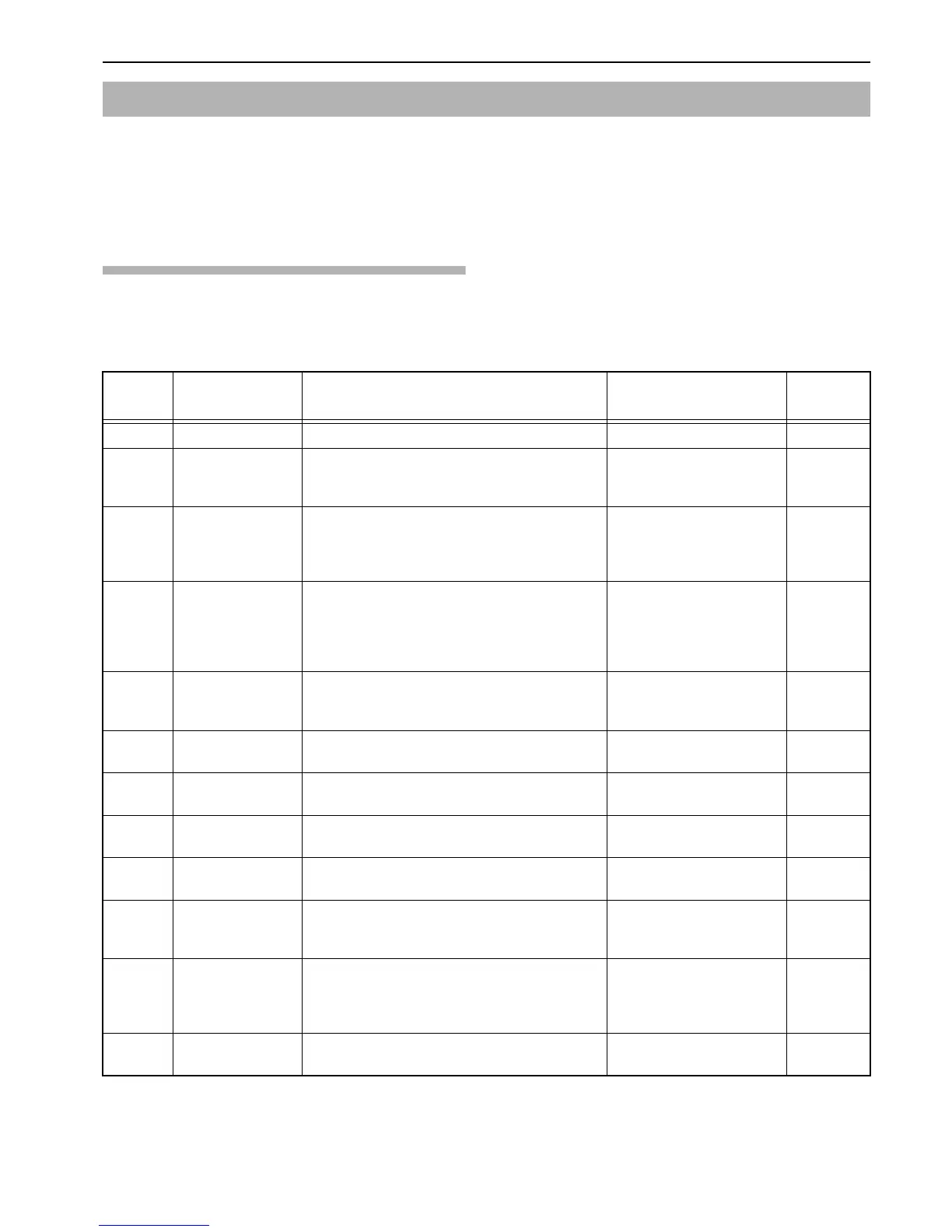Section 6 COPIER MANAGEMENT
6-7
The copier will enter Default Setting Mode after warm up has been
completed or when the [Stop/Reset] key has been pressed. The
settings automatically set for the copier in Default Setting Mode
are called the Default Settings. These settings can be freely
changed to match the usage of the copier.
Default Settings Items
The following are the Default Settings Items.
Change the settings as necessary in order to achieve the most
efficient use of the copier. The factory default setting is indicated
by an asterisk (*).
Default Setting Mode
Display
Items
Settings Items Description Available settings
Reference
Page
F01 User Status Report Outputs the content of the Default Settings. --- 6-11
F02 Original Image
Quality
Sets the manuscript image quality that will be selected
at the time the copier is turned on.
1-: Text & Photo
2-: Photo
3-: Text
6-12
F03 Exposure Mode Sets the copy exposure at the time the copier is turned
on to Manual or Automatic.
* There will be no display when Photo has been
selected in F02.
1-: Manual*
2-: Automatic
6-13
F04 Eco-copy Selects the initial value of the Eco-copy Mode when the
power is turned on. The initial value of the Eco Mode
can be set to on (Enable). Exposures will be lighter and
less toner will be consumed when the Eco-copy Mode is
used.
on: Enabled
oFF: Disabled*
6-13
F05 Exposure Steps Changes the number of the adjustment steps for the
copy’s exposure. 0.5 - Setting this step enables even
finer adjustment of the exposure.
1-: 1 step*
2-: 0.5 step
6-14
F06 Auto Exposure
Adjustment
Adjusts the overall exposure of the copy when Auto
Exposure Mode is used.
1-(lightest) to 7-(darkest) (*4-) 6-14
F07 Text & Photo Mode
Exposure Adjustment
Adjusts the central exposure value for the copier’s
manual exposure (Text and Photo).
1-(lightest) to 7-(darkest) (*4-) 6-15
F08 Photo Exposure
Adjustment
Adjusts the central exposure value for the copier’s
manual exposure (Photo).
1-(lightest) to 7-(darkest) (*4-) 6-16
F09 Text Adjustment
Exposure
Adjusts the central exposure value for the copier’s
manual exposure (Text).
1-(lightest) to 7-(darkest) (*4-) 6-16
F10 Processing to Reduce
Black Streaks
It is possible to make black streaking less noticeable
when it appears when using the optional Document
Processor.
1-: OFF*
2-: Weak
3-: Strong
6-17
F11 Photo Processing Setting this to Error Diffusion when copying originals
with text and photos and Dithering when copying
originals with mainly photos will result in clearer
images.
1-: Error Diffusion*
2-: Dithering
6-18
F12 Back Ground
Adjustment
The ground color can be lightened when it is found to
be too dark after copying.
1-(lightest) to 5-(darkest) (*3-) 6-18
