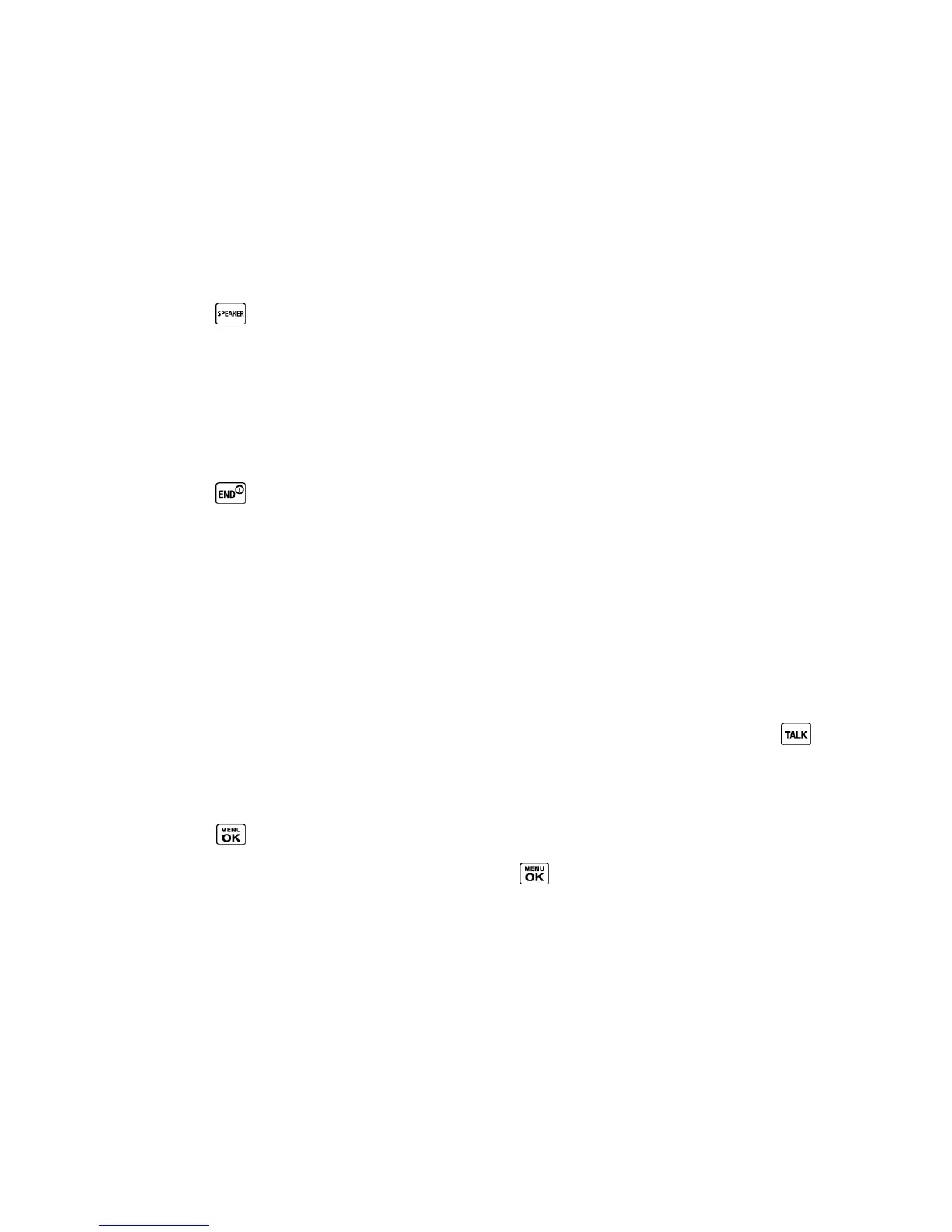Phone Calls & Settings 28
● Voice Memo to record the other party‘s voice.
● Phone Info to display information about your phone.
Further options may also be available.
► Press MUTE/UNMUTE (left softkey) to mute/unmute the microphone.
► Press the volume button up or down to adjust the receiver volume.
► Press or the external speaker button to turn the speaker on. Press again to turn it off.
Warning: Because of higher volume levels, do not place the phone near your ear during
speakerphone use.
End Phone Calls
There are two ways to disconnect a call.
► Press .
– or –
Press the call list button.
After you have finished your call, the phone will display the caller‘s name (if already in your
Contacts), phone number (if available), and the duration of the call. Pressing OPTIONS (right
softkey) will display the Recent History options. See History Options for details.
Missed Call Notification
When an incoming call is not answered, your screen displays the Missed Call log. Press to
dial the phone number.
To display a Missed Alerts entry from standby mode:
1. Press > Missed Alerts.
2. Highlight the entry you wish to view and press .
Voicemail
Your phone automatically transfers all unanswered calls to your voicemail, even if your phone is
in use or turned off. Set up your voicemail account and retrieve your messages.
Set Up Voicemail
Voicemail Notification
New Voicemail Message Alerts
