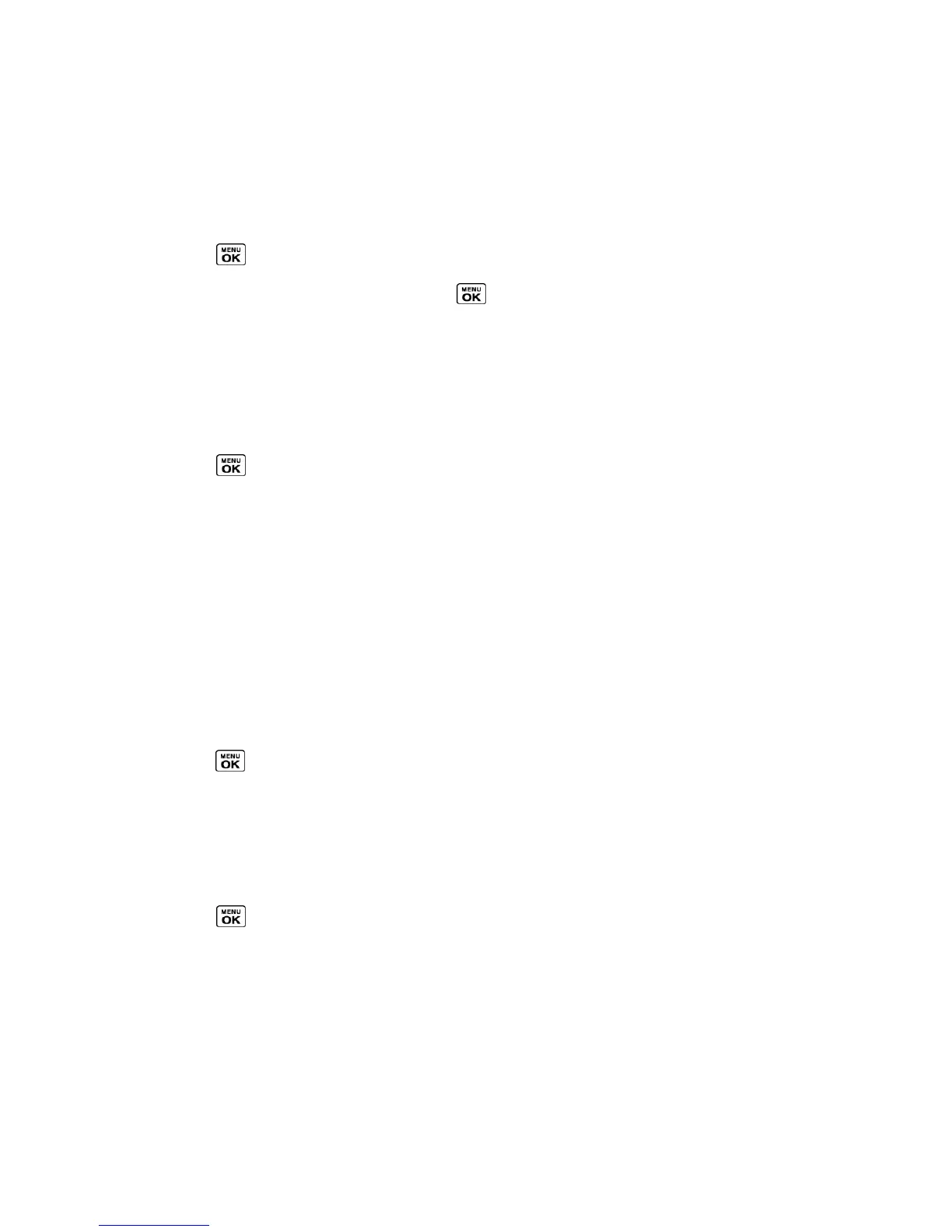Settings 54
2. Select a screen saver option by pressing the navigation key up or down, and select a
screen saver.
Change the Brightness
You can adjust the brightness on the main screen.
1. Press > Settings > Display > Brightness.
2. Highlight a brightness level and press twice.
Change the Backlight Settings
Select how long the display screen remains backlit after any keypress is made. You can also
change the backlight settings for a Java application that is running in the foreground.
To change the main screen backlight setting:
1. Press > Settings > Display > Backlight.
2. Select Backlight Dim or Backlight Off.
If you select Backlight Dim, select Always Bright, Always Dim, or a preset length
of time to elapse before the screen backlight dims.
If you select Backlight Off, select a preset length of time to elapse before the screen
and keypad backlights turn off. (When you select Always Bright for the Backlight
Dim setting in step 2, the keypad backlight will turn off after about one minute.)
Note: Long backlight settings reduce the battery‘s talk and standby times.
To change the Java application backlight setting:
► Press > Settings > Display > Backlight > Java Backlight > Default or
Continuous.
Set the Notification Pop-up
This option allows you to enable or disable notification pop-up when you receive a new
notification (except for incoming call and alarm) while an application is running.
1. Press > Settings > Display > Notification.
2. Select Enable Pop-up or Disable Pop-up.
Tip: If you select Disable Pop-up, you will see only a notification icon. (The notification
pop-up will not appear while an application is running.)
Select a Picture ID
You can select an image as a picture ID.
