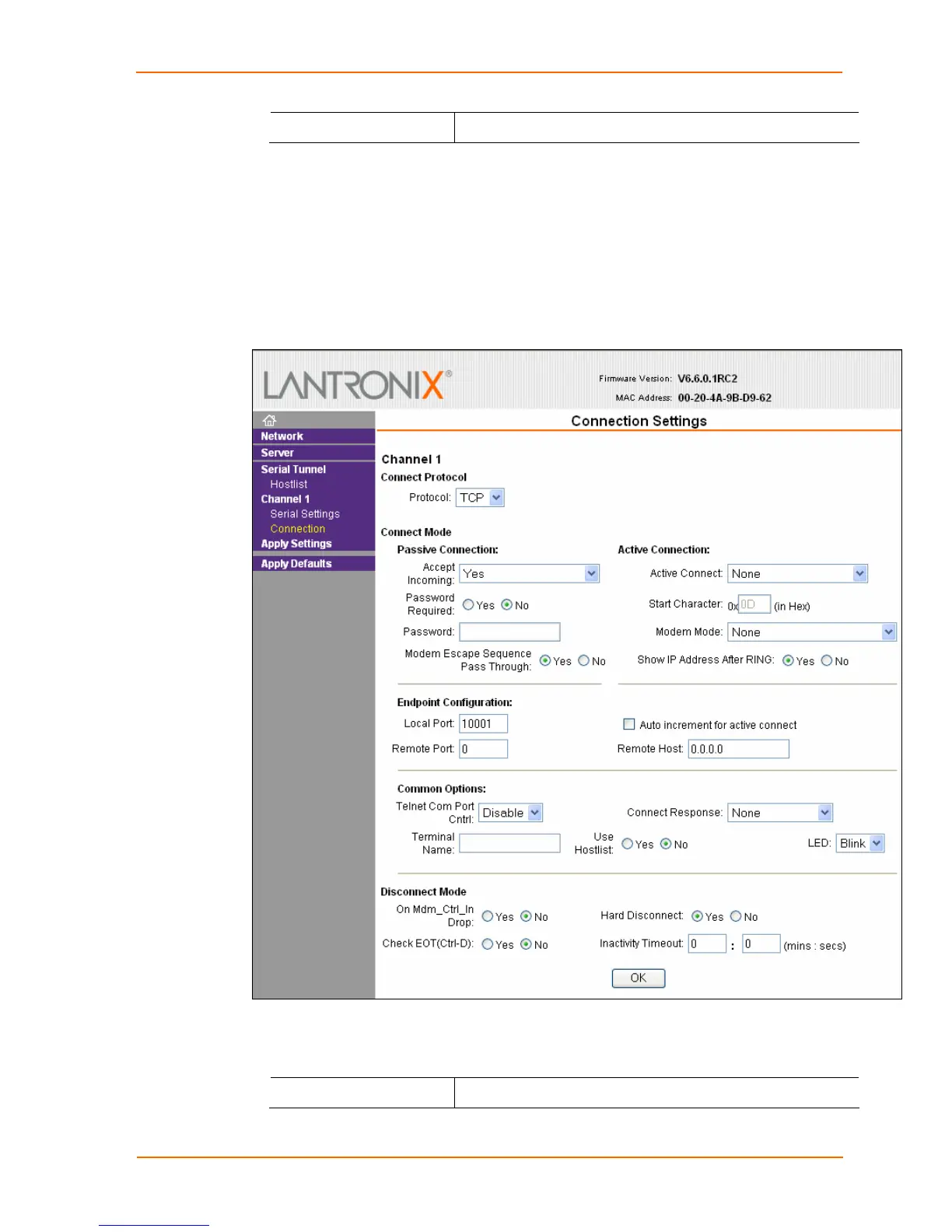 Loading...
Loading...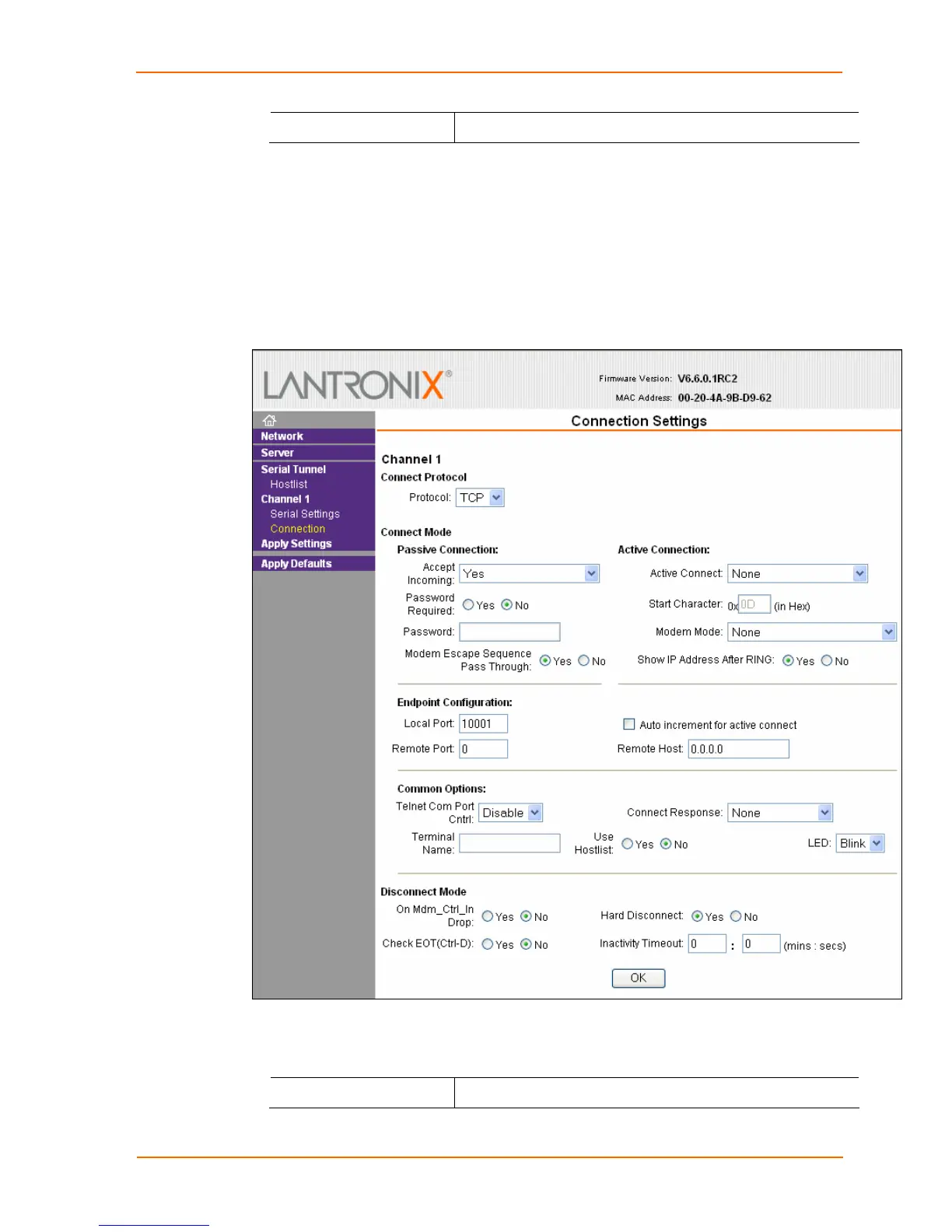
Do you have a question about the Lantronix UDS1100 and is the answer not in the manual?
| Isolation | 1.5 kV |
|---|---|
| Certification | UL, CSA, FCC, CE, TUV, CTick, VCC, UL 864 RoHS |
| Serial interface type | RS-232/422/485 |
| Serial ports quantity | 1 |
| Ethernet LAN data rates | 10, 100 Mbit/s |
| Electrostatic Discharge (ESD) protection | 15 kV |
| Cabling technology | 10/100Base-T(X) |
| USB 2.0 ports quantity | 0 |
| Supported network protocols | ARP, UDP, TCP, ICMP, Telnet, TFTP, AutoIP, DHCP, HTTP, SNMP TCP, UDP, Telnet, TFTP |
| Built-in processor | Lantronix DSTNI-EX |
| Processor frequency | 48 MHz |
| Compatible operating systems | Windows 98/ME/NT/2000/XP |
| Flash memory | 2 MB |
| RAM capacity | 0.256 MB |
| LED indicators | LAN |
| Storage temperature (T-T) | -40 - 85 °C |
| Operating temperature (T-T) | 0 - 60 °C |
| Operating relative humidity (H-H) | 10 - 90 % |
| Input voltage | 100 - 240 V |
| Weight | 400 g |
|---|---|
| Dimensions (WxDxH) | 72 x 23 x 95 mm |











