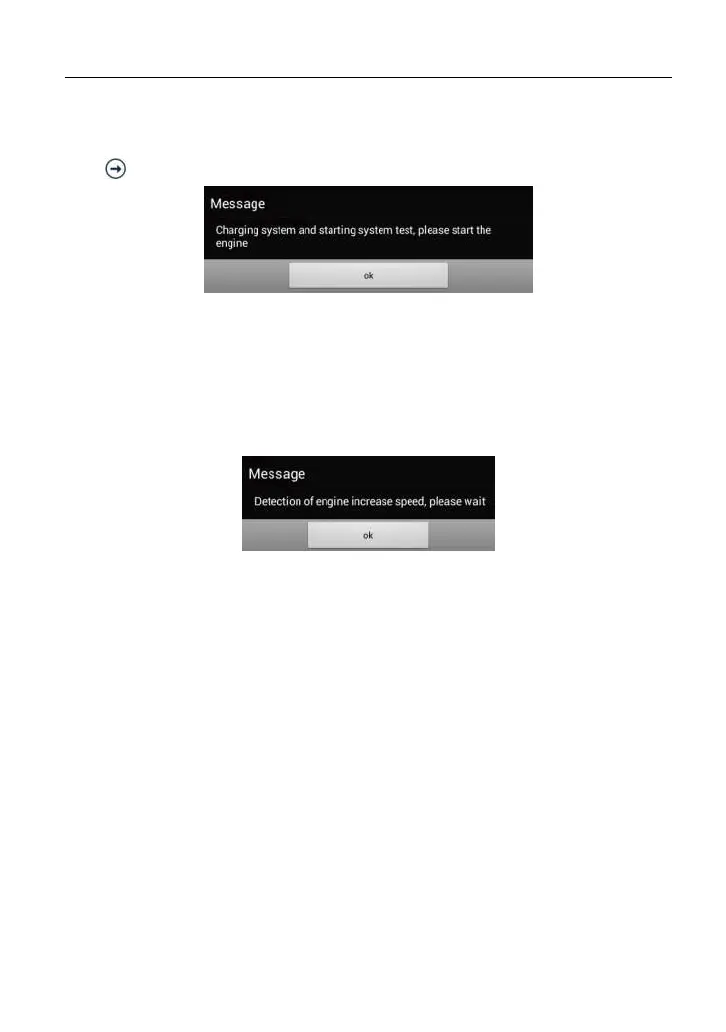LAUNCH X-431 PAD III User Manual
91
the data, the system will judge whether battery’s charging and actuation status is
normal or not.
Tap in Fig. 11-7, a dialog box will pop up as Fig. 11-8.
Fig. 11-8
After detecting engine starting, follow the instructions on the screen to increase
the speed.
The system begins to receive test data information after acceleration was
detected, as shown in Fig. 11-9.
Fig. 11-9
Tap [OK], test data will be shown on the screen.
*Note: It is unnecessary to perform charging system and start system test after
finishing battery test, but battery test must be done before undergoing charging
system and starting system test.
11.4.3 Outside the vehicle test
It only applies to battery test and detecting floating electricity will be ignored
while performing battery test.
On Fig. 11-4, tap [Outside the vehicle] to select battery test standard.
The following operation steps are identical to Steps 6~7 in Chapter 11.4.2
Battery test. Please refer to it for details.
11.5 Precautions On Battery Test
For the purpose of getting accurate test results, unless otherwise special
required, all loads need to be power off such as headlamp, engine etc. before
testing battery.