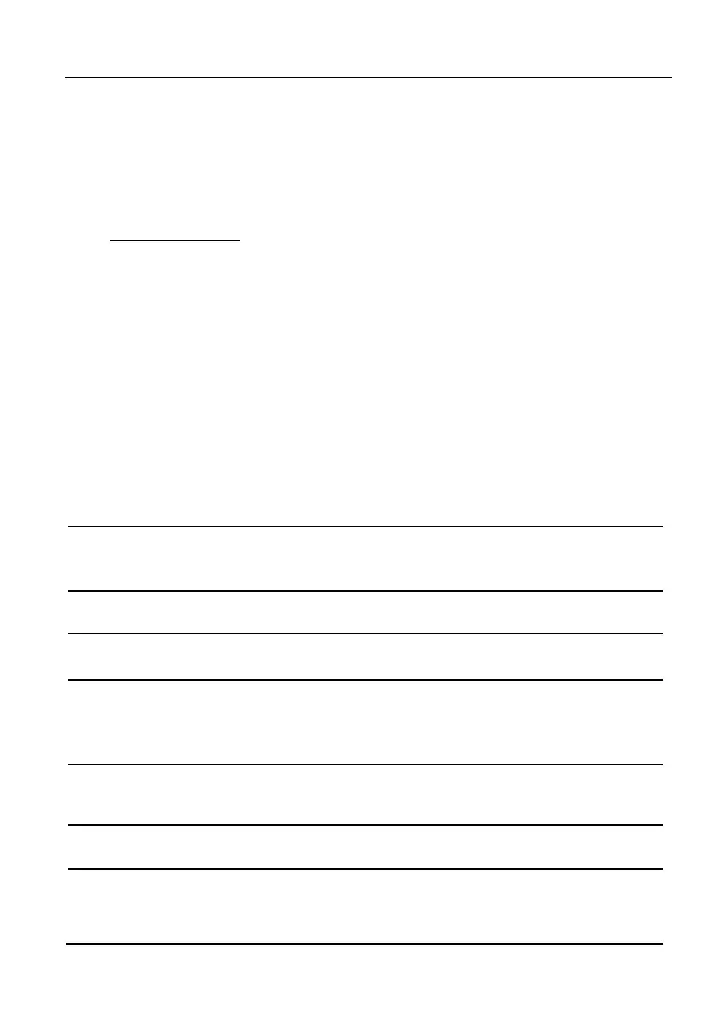LAUNCH X-431 PAD III User Manual
2
owners with attentive service to develop new business opportunities,
manage technicians and golo customers more efficiently, monitor
customer’s vehicle running status in real-time manner and perform remote
assistance anywhere etc. It is very helpful to increase productivity and
boost shop revenue.
Testable Models: Quick dial to view the vehicle models that the tool
covers.
2. Wi-Fi connection and Ethernet connection are supported.
3. HDMI interface is provided for connecting the external projectors or displays.
4. Equipped with USB port for connecting USB devices and other add-on
modules such as Scopebox, Sensorbox, Batterybox and Videoscope.
5. Web browser: Users can make online search and visit any website.
1.3 Technical Specifications
1.3.1 X-431 PAD III tablet
CPU 8-core Processor, 2.0GHz
Display
10.1 inch touch screen with a resolution of 1920 x
1200P
Memory 2GB
Hard disk 64GB
Connectivity
Ethernet/Wi-Fi (802.11 b/g/n)
USB: 2.0
Bluetooth 2.0
Camera
2.0MP front-facing camera + 8.0MP rear-facing
camera
Sensor Gravity Accelerometer
Audio Input/Output
Microphone
Speakers
3.5mm stereo headset jack