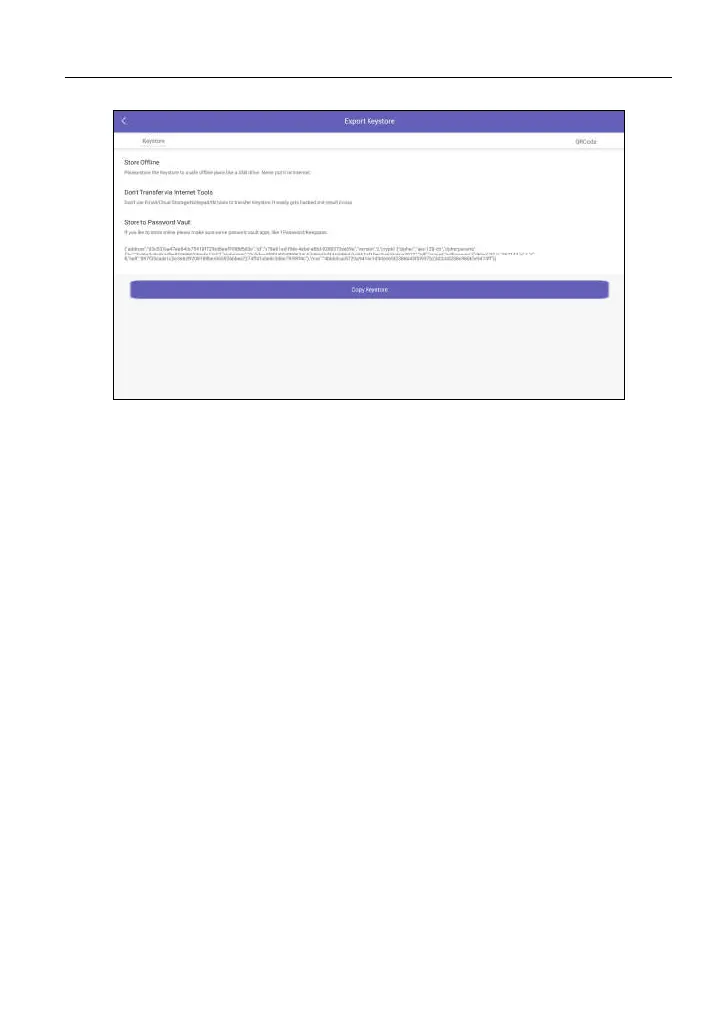LAUNCH X-431 PAD III User Manual
145
Fig. 15-8
4. Input the password.
5. Tap “Copy Keystore” and follow the prompts to select any one of the methods
to save the keystore.
15.7 ES File Explorer
ES File Explorer is a file and application manager. You can access and create
folders on the tablet without needing to connect it to a computer.
The app also features an application manager, task killer and download
manager. Another excellent feature is support for cloud storage accounts. This
means you can download files directly to the folders you want without using a
separate app.
The app has built-in ZIP and RAR sources, so you can access compressed files
without unpacking them on your computer first.
For more information, please refer to the associated ES file explorer documents.
15.8 Album
This function allows you to take new pictures and manage the picture library
(including screenshots).
15.9 Synchronization
You can transfer media files and APK between the tablet and a computer.