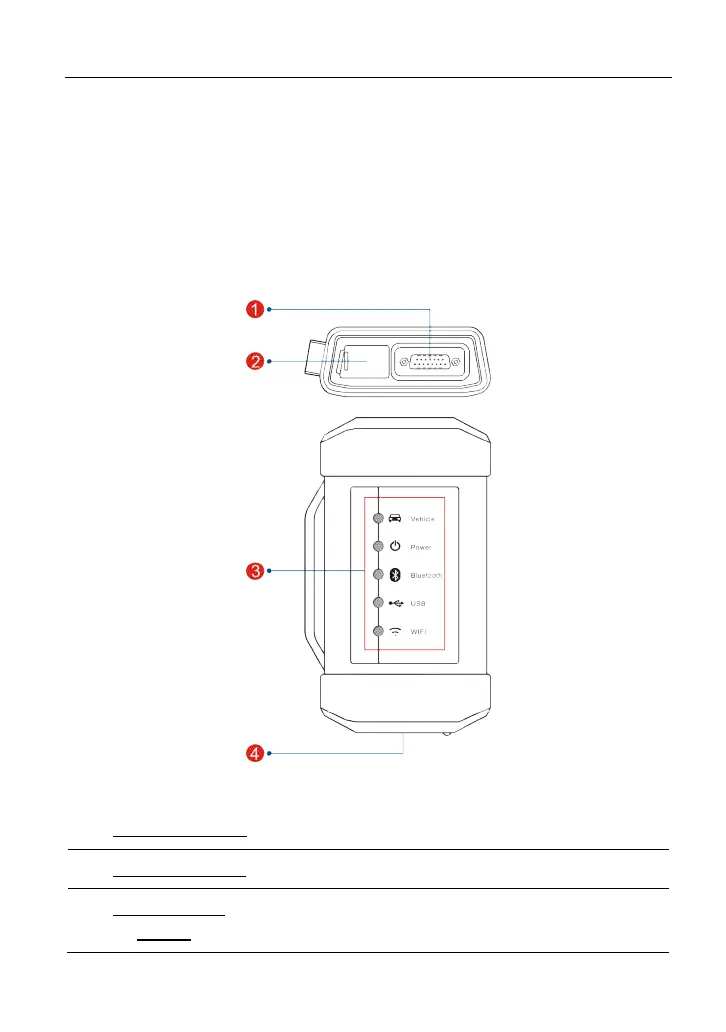LAUNCH X-431 PAD III User Manual
8
2.2 VCI Module (Only for Commercial Vehicle/Gasoline & Diesel
Version)
Compatible with Passenger & Commercial vehicles, the VCI module works as a
vehicle communication interface device. It is used to read the vehicle data and
then send it to the tablet via Bluetooth/Wi-Fi communication or USB cable
connection. The LED indicators enable you to easily identify the working status
of the module.
Fig. 1-4 VCI module
1 Diagnostic socket: For connecting the diagnostic cable.
2 DC-IN power jack: For connecting the power adaptor.
3
LED Indicators: It is defined as follows:
Vehicle: While communicating with the vehicle, the indicator lights up