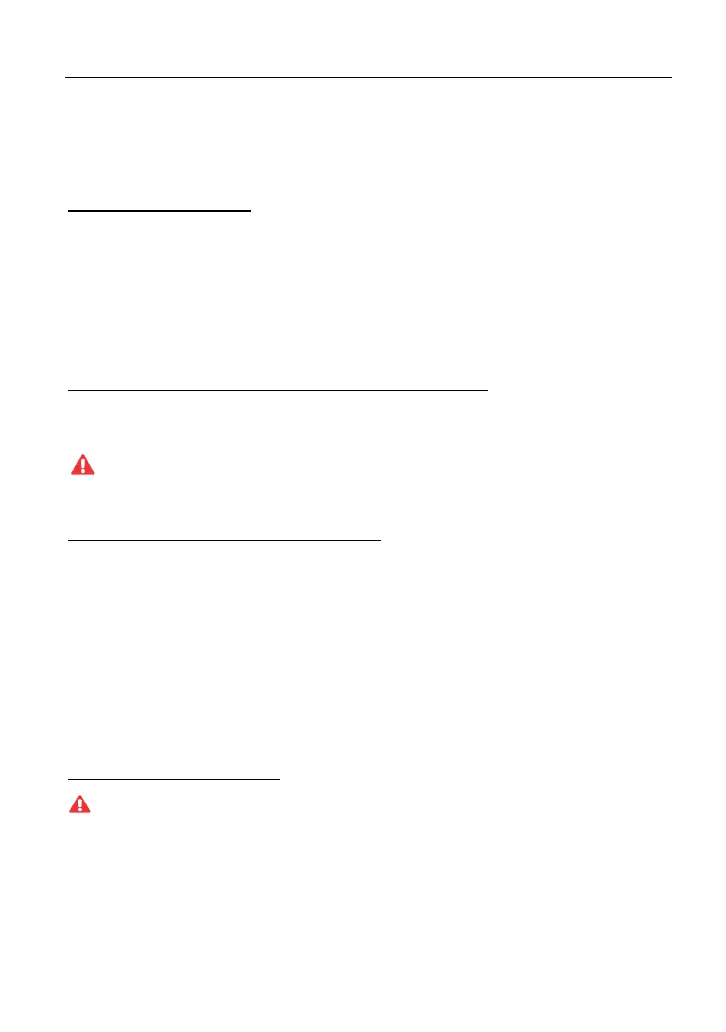LAUNCH X-431 PAD III User Manual
147
16 FAQ
1. How to save power?
Please turn off the screen while the tablet keeps idle.
Set a shorter standby time.
Decrease the brightness of the screen.
If WLAN connection is not required, please turn it off.
Disable GPS function if GPS service is not in use.
2. What should I do in case I forgot the screen lock?
You can set screen lock as pattern or password. If you forgot the password,
please consult your device provider or reset your device.
Warning: Resetting may cause data loss. Before use, please make sure important
data has been backed up.
3. How to do if the system runs slow?
In this case, please do the followings:
> Check all running applications and stop the unnecessary applications (Steps:
Settings -> Apps -> Running -> Tap the desired application and then tap “Stop”).
> Check all installed applications, remove the unnecessary applications (Steps:
Settings -> Apps -> Downloaded -> Tap the desired application and then tap
“Uninstall”).
If all steps mentioned above are finished and the system still works slowly.
Please try to close the system and reboot the tablet.
4. How to reset the tablet?
Resetting may cause data loss. Before doing so, please make sure important data
and information has been backed up.
Do the following to reset the tablet:
1. Tap “Settings” -> “Back & Reset”.
2. Tap “Factory data reset”.
3. Tap “Reset tablet”.