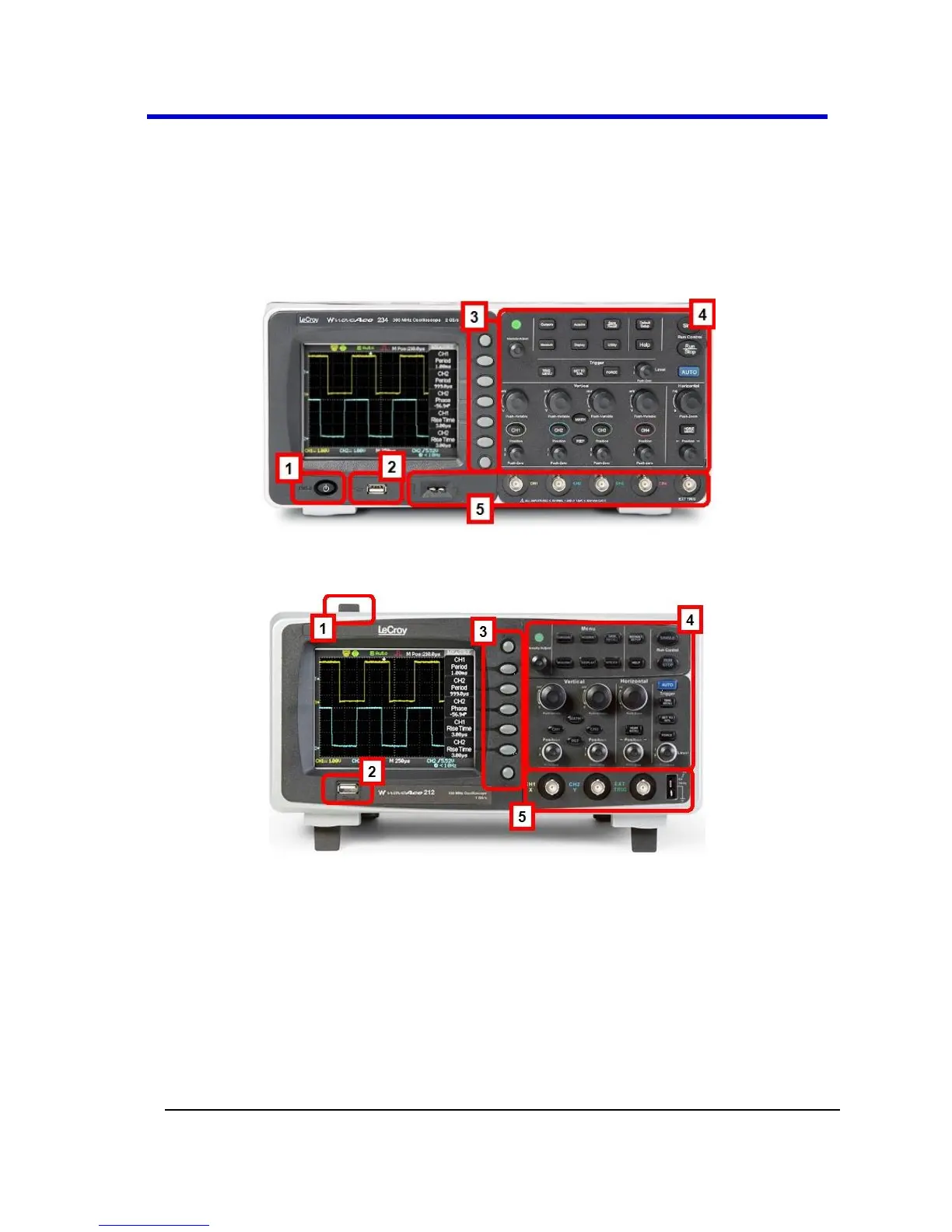Hardware
Front Panel
The WaveAce Series oscilloscopes provide an easy-to-use front panel. The
control buttons are logically grouped. The following images show front
panel buttons and knob locations on both 4 and 2 channel models.
Figure 4-1. Front panel buttons and knob locations on 4 Channel WaveAce
Oscilloscopes.
Figure 4-2. Front panel buttons and knob locations on 2 Channel WaveAce
Oscilloscopes.
Previously numbered front panel buttons and knob locations for the 4 and
2 channel models, respectively, correspond with the following
explanations.
1. Power button
2. USB port