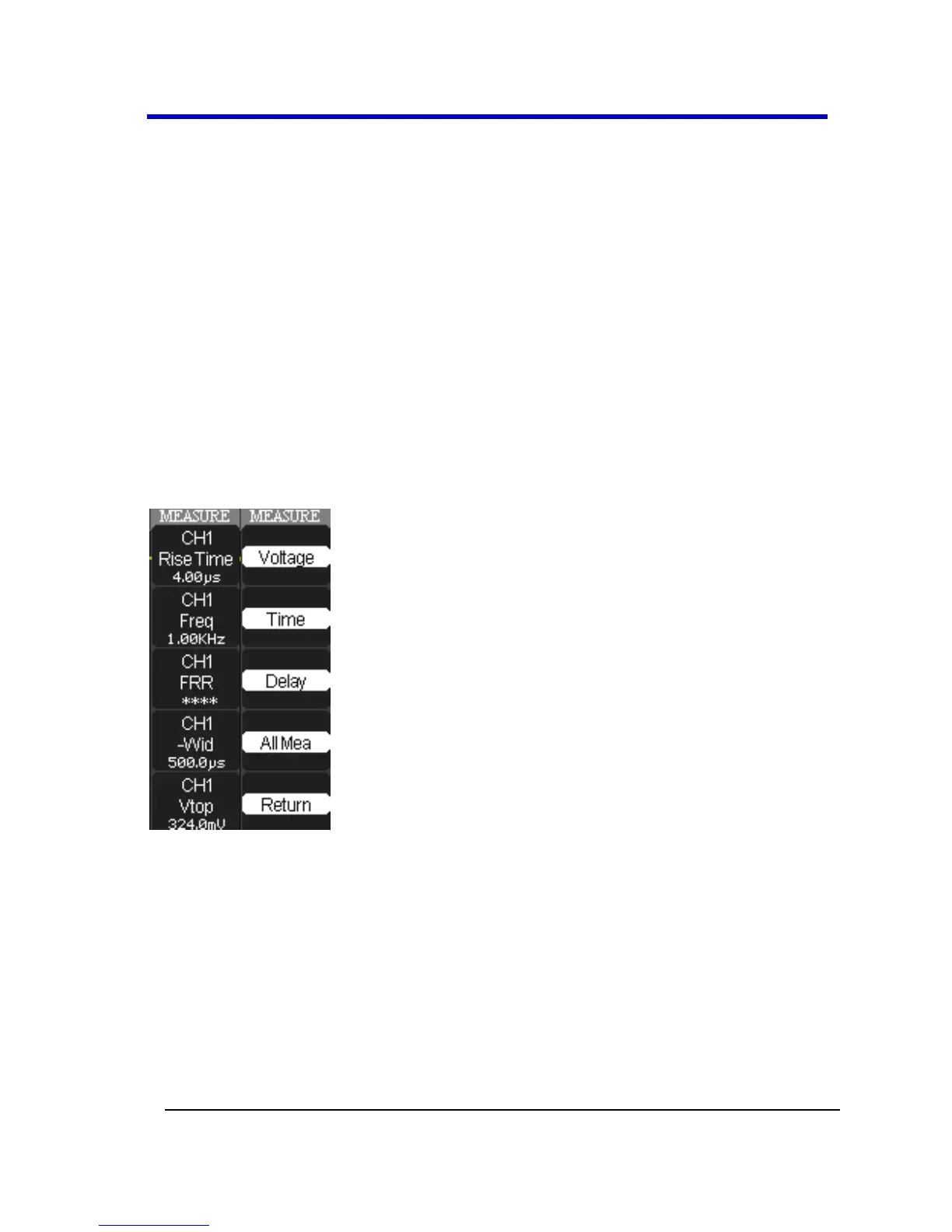The measurement values are displayed on the top right corner. The cursor
selected for placement is indicated by a highlighted fine grain icon in the
menu and the cursor itself has a higher brightness on the grid display.
Parameter Measurements
Waveform analysis typically begins with the measurement of parameters.
Parameter measurement tools determine a wide range of waveform
properties. Use them to automatically calculate many of your waveform
attributes, like rise time, rms voltage, and peak-to-peak voltage, for
example.
You can access the parameter measurements by pressing the MEASURE
front panel button and then pressing an option button for Voltage, Time,
Delay, or All Measurements for each channel. Parameter values are
displayed on the Measure flyout menu.