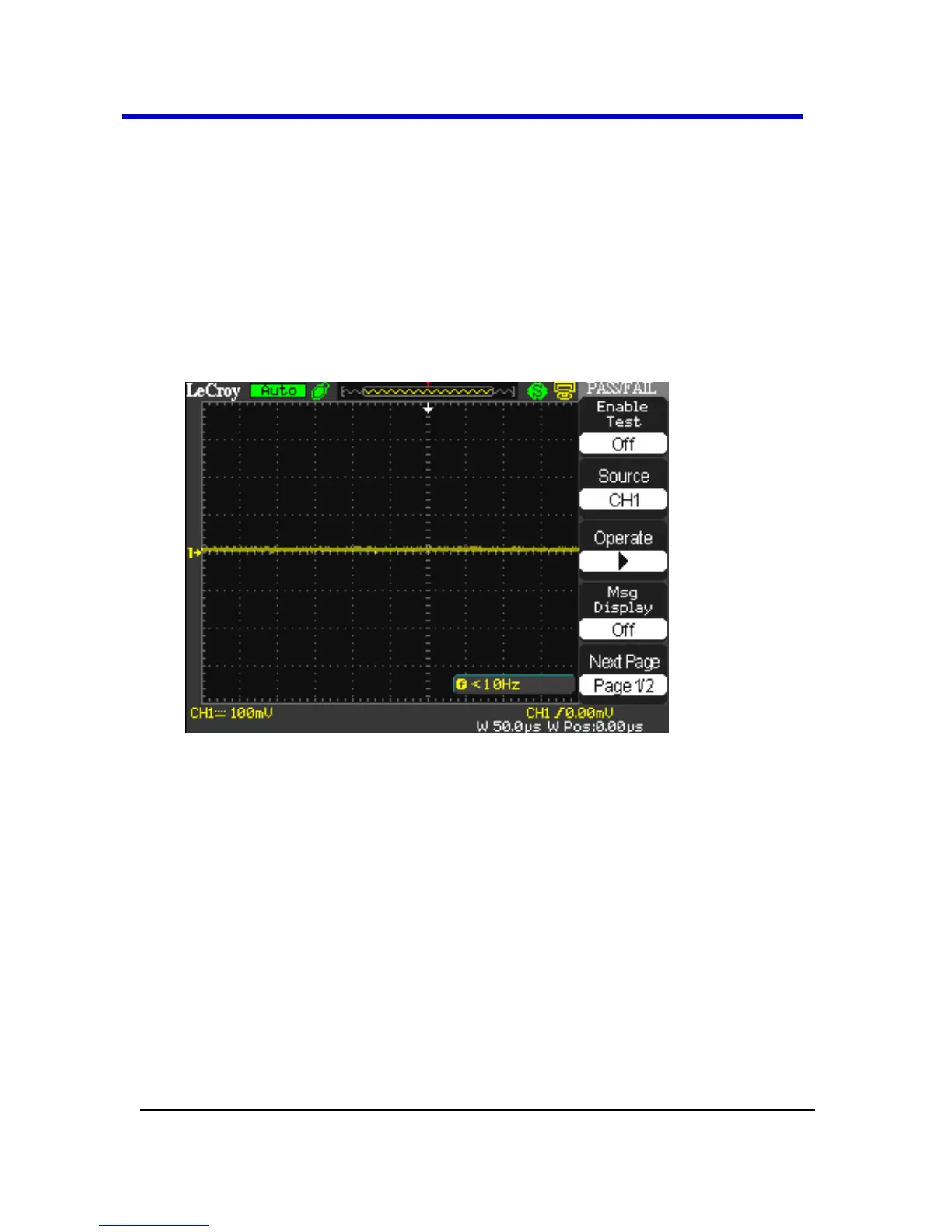Using Pass/Fail
The Pass/Fail function monitors signal changes determining whether or not
it falls within a predefined mask.
Access Pass/Fail by pressing the corresponding option button on the
Utility menu. The first of two Pass/Fail menus is then shown.
Pass/Fail - Page 1/2
After pressing the Pass/Fail option button, the first of two Pass/Fail menus
(Page 1/2) is shown and contains the following option button functions.