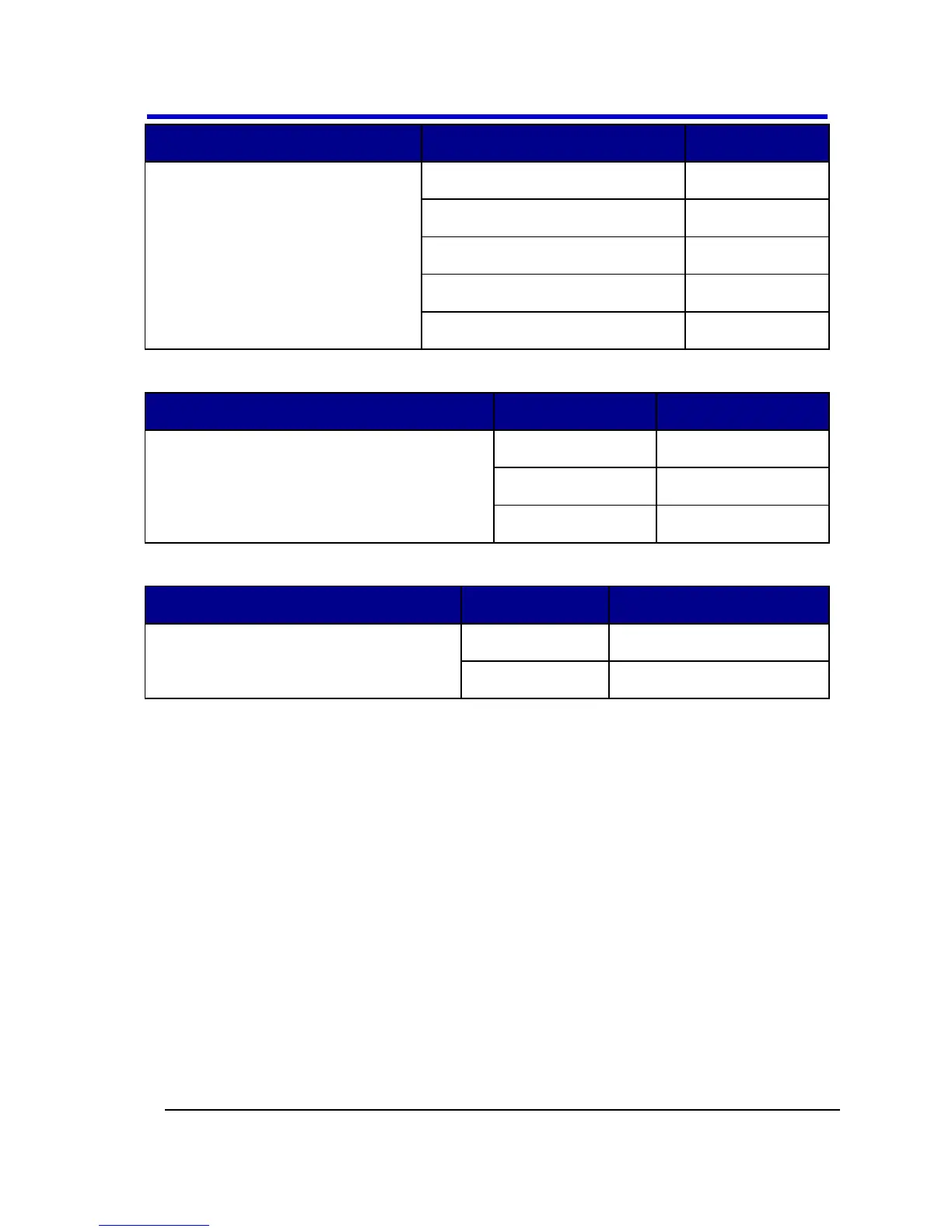The DEFAULT SETUP button does not reset the following settings:
Language option
Saved reference waveform files
Saved setup files
Display contrast
Calibration data
There are two ways to recall the factory settings:
1. Press the Default Setup front panel button.
OR
2. Press the Save/Recall front panel button. The SAVE/REC flyout
menu opens. Press the Type option button and select Factory.