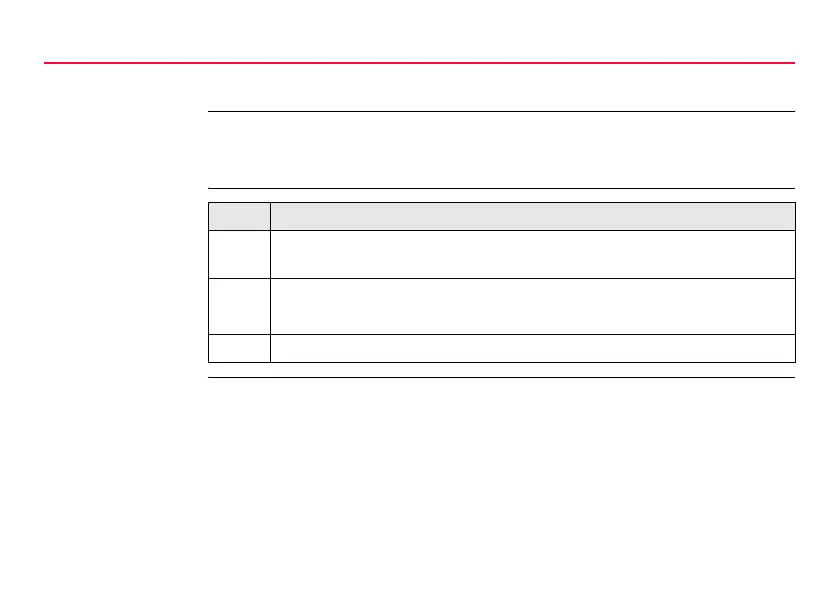7-31GPS1200
Manage...\Data
7.4.2 Point, Line and Area Code Filter
)
For each object, a code filter exists. The point, line and area code filters are inde-
pendent from each other. The functionality is identical. For simplicity, only the point
code filter is explained.
Access step-by-
step
MANAGE
Point Code Filter
This screen shows the point codes from the active job and codes currently used as
filter.
Step Description
1. Refer to "7.4.1 Sorting and Filters for Points, Lines and Areas" to access
MANAGE Sorts & Filters.
2. MANAGE Sorts & Filters
<Filter: Point Code>
3. CODES (F4) to access MANAGE Point Code Filter.
