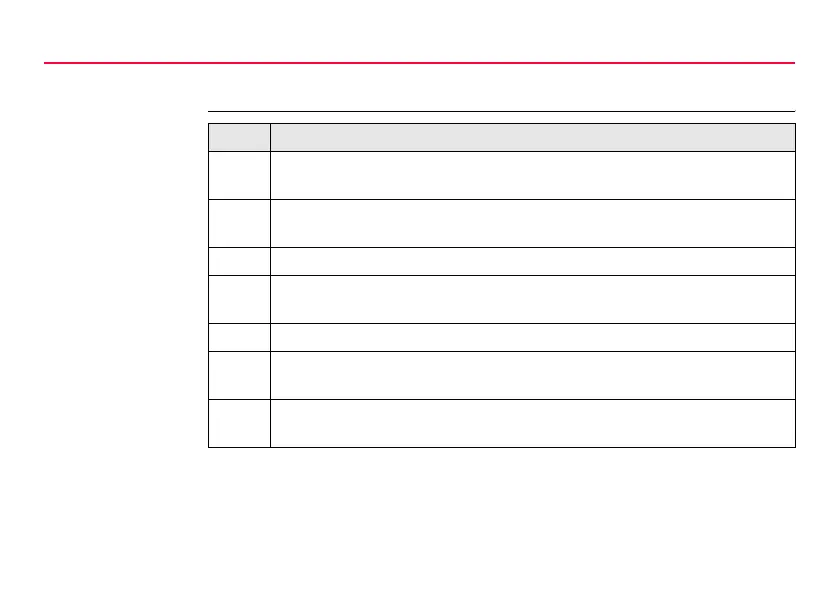10-7GPS1200
Manage...\Coordinate Systems
10.3.1 Accessing Transformation/Ellipsoid/Projection Management
Access step-by-
step
Step Description
1. Refer to "5 Manage... - Getting Started" to access MANAGE Coordinate
Systems.
2. In MANAGE Coordinate Systems highlight a coordinate system to be
edited.
3. EDIT (F3)
4. In MANAGE Edit Coordinate System highlight <Transform:>, <Ellip-
soid:> or <Projection:>.
5. ENTER to access MANAGE XX.
)
The screen is similar to MANAGE Coordinate Systems. Refer to "5
Manage... - Getting Started" for information on the softkeys.
)
In MANAGE Transformations all Classic 3D transformations stored in
the database DB-X are listed.
