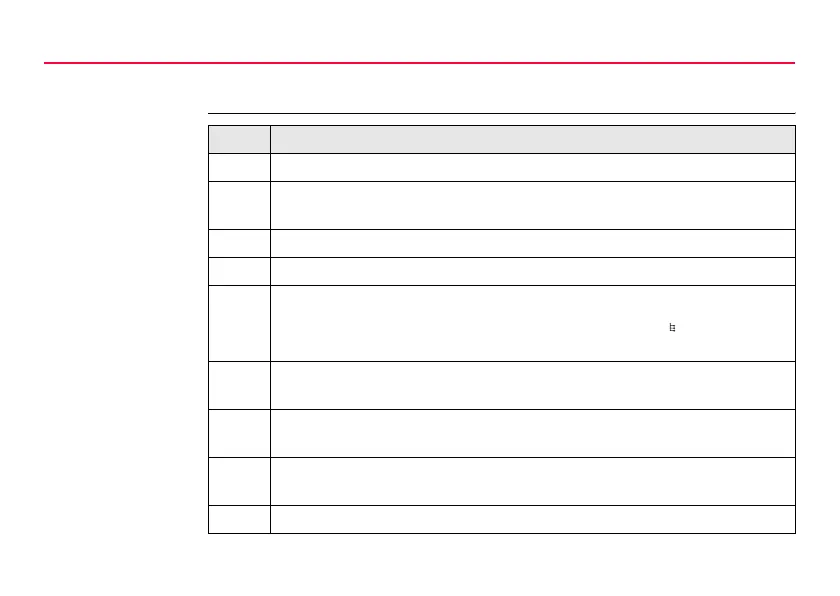8-5GPS1200
Manage...\Codelists
8.2 Creating a New Code/Editing a Code
Access step-by-
step
Step Description
1. Refer to "5 Manage... - Getting Started" to access MANAGE Codelists.
2. In MANAGE Codelists highlight the codelist of which codes are to be
managed.
3. EDIT (F3) to access MANAGE Edit Codelist.
4. CODES (F4) to access MANAGE Codes.
5. MANAGE Codes
Codes from currently active code groups are shown. The indicates codes
which have attributes attached.
)
MORE (F5) displays information about the code description, the quick
codes if available, the code groups and the code type.
)
SHIFT GROUP (F4) to view, create, delete, activate and deactivate code
groups.
)
SHIFT SORT (F5) sorts codes by code name, code description, quick
code or the last use.
6. MANAGE Codes
