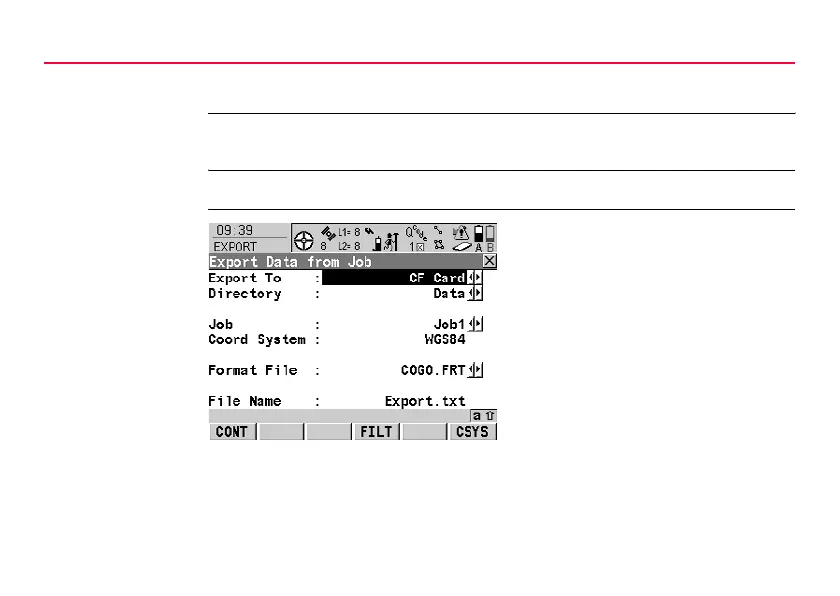13-3GPS1200
Convert...\Export Data from Job
13.2 Exporting Data
Requirements At least one format file was created using LGO and has been transferred to the
System RAM.
Access Select Main Menu: Convert...\Export Data from Job.
EXPORT
Export Data from
Job
CONT (F1)
To export the data.
FILT (F4)
To set the sort and filter settings for
export. The setting for <Sort:> on the
Points page defines the order in
which points, lines and areas are
exported. The setting for <Filter:> on
each page defines which points, lines
or areas are exported.
IFACE (F5)
Available for <Export To: RS232>.
To choose the port and device to
which the data should be exported.
