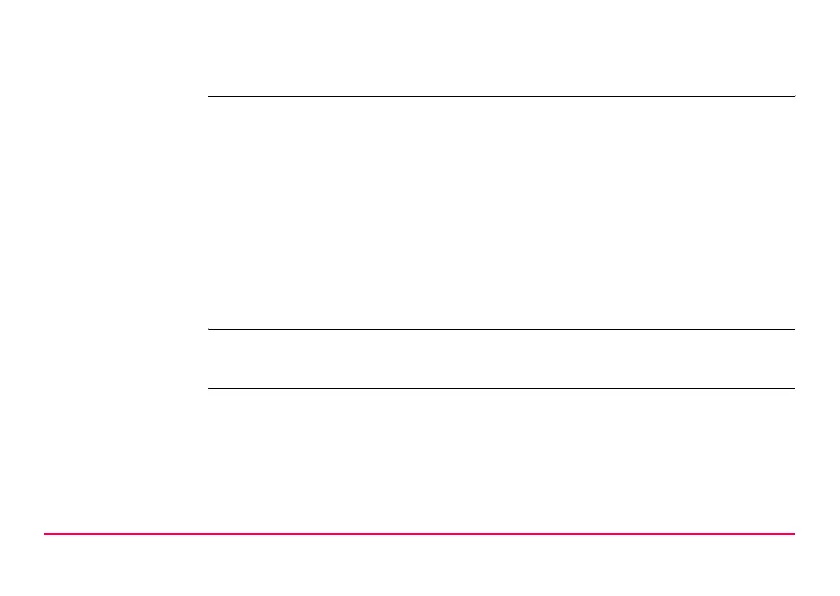Convert...\Export Data from Job GPS1200 13-2
13.1 Overview
Description The settings on this screen define the data that is converted and exported and what
format is used.
Data is exported from the selected job. Currently active view, filter and sort settings
are applied. The points that are exported are those that are visible in MANAGE
Data: Job Name.
Data can be exported
• to a file on the CompactFlash card.
• to a file on the internal memory, if fitted.
• via RS232 to a Leica TPS400/700 instrument.
Export format The export format must be composed individually as format file using LGO. Refer to
the online help of LGO for information on creating format files.
