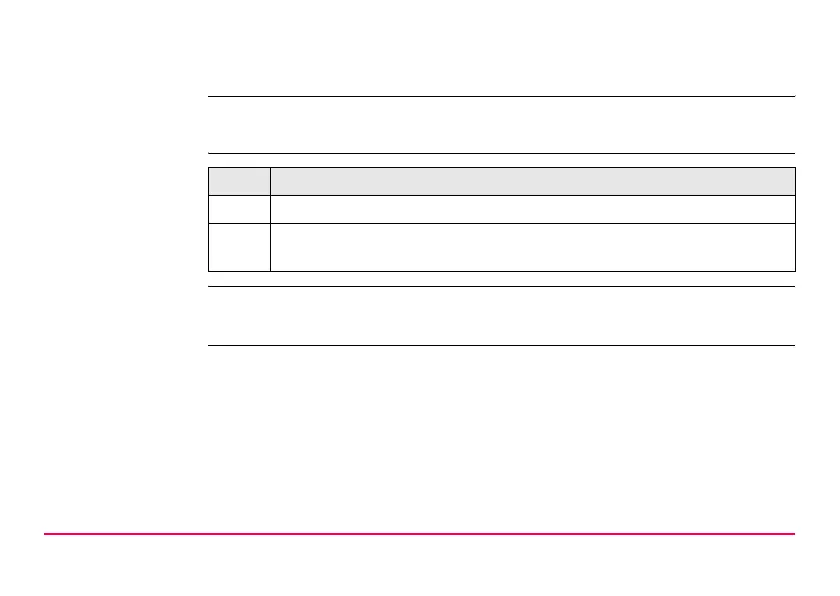Manage...\Codelists GPS1200 8-2
8.1 Creating a New Codelist/Editing a Codelist
)
It is recommended to create a codelist in LGO. A codelist can be transferred from
LGO to the System RAM of the receiver using the CompactFlash card.
Access step-by-
step
)
Editing codelists is similar to creating a new codelist. For simplicity, the screens are
called MANAGE XX Codelist and differences are clearly outlined.
Step Description
1. Refer to "5 Manage... - Getting Started" to access MANAGE Codelists.
2. NEW (F2)/EDIT (F3) to access MANAGE New Codelist/MANAGE Edit
Codelist.
