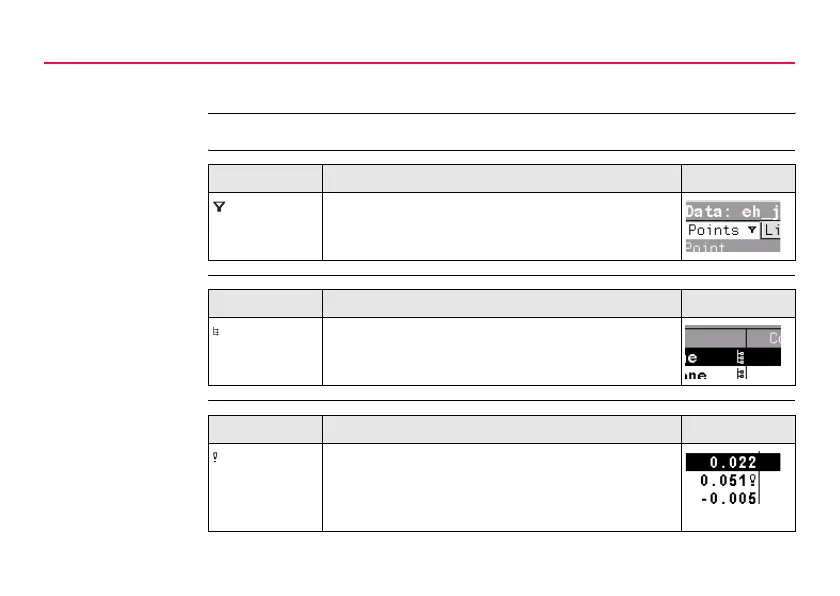2-25GPS1200
User Interface
2.5 Symbols
Description The symbols provide information regarding settings.
Filter
Attributes
Limits
Symbol Description Example
The filter symbol is shown on the Point, Line,
Area or Map page if a point, line or area filter is
active.
Symbol Description Example
The attribute symbol is displayed in MANAGE
Codes to indicate codes that have attributes
attached.
Symbol Description Example
Indicates a defined limit has been exceeded. For
example, the exceeding of a residual limit in the
Determine Coordinate System application
program.
