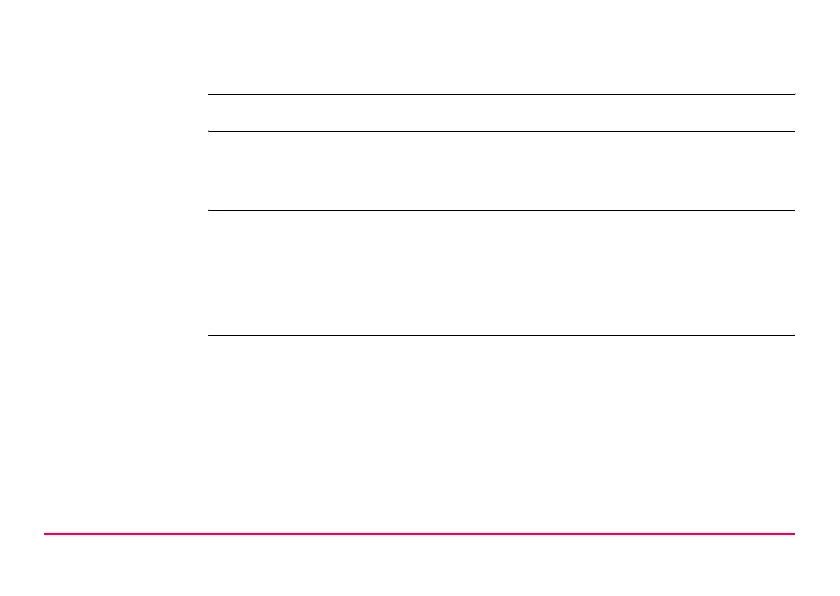Coding GPS1200 9-14
9.2.2 Free Coding with Direct Input
)
In this chapter, free coding with direct input is explained for points.
Requirements A hot key is configured to access the screen FREECODING Enter Free Code &
Attributes or the user defined menu is configured to display the option Enter Free
Code.
Access Press a hot key configured to access the screen FREECODING Enter Free
Code & Attributes.
OR
Press USER and select Enter Free Code to access the screen FREECODING
Enter Free Code & Attributes.
FREECODING
Enter Free Code &
Attributes
The name for the free code and the attribute values for the free code can be typed
in. As soon as a free code is typed in, a codelist is created within the job. Up to eight
attributes can be added.
