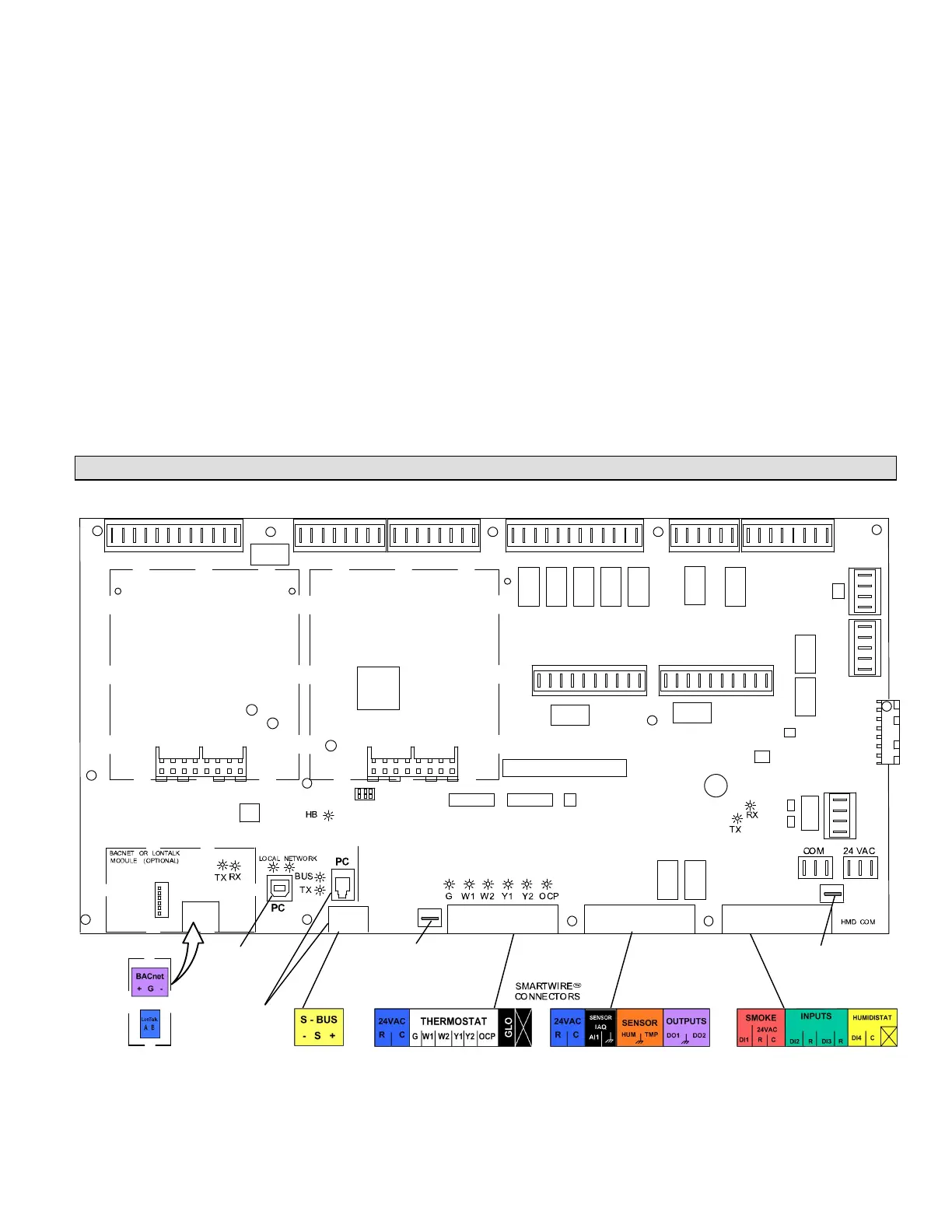Page 3
It will take a few minutes to update the M2 board with the new
firmware. After reaching 100%, M2 UPDATE COMPLETE
will display first; then it will check and update DB1 board.
Upon completion, the boards will reset and restart.
Manual update
The firmware on the Prodigy (M2) controller or on the display
board (DB1) can be manually updated by inserting a USB
stick which may contain more than one firmware version in
the USB slot.
Files needed for update
Files needed to upgrade Prodigy controller from USB stick:
1) For DB1: DBxxxxxx.BIN
2) For M2: M2xxxx.SL1
The “xxx” here are place holders for version number
information in the actual file names, and varies from one
version to the next.
The DB1 upgrade file has a BIN file extension, and must be
located in the root folder of the thumb drive. No more than 10
files should be in the root folder of the thumb drive. If located
anywhere else the Prodigy will not find the DB1 file.
The M2 upgrade file has an SL1 file extension, and must be
located in the \firmware\m2 folder of the thumb drive. If
located anywhere else the Prodigy will not find the M2 file.
DB1 FIRMWARE NOTE: The menus described in the
following will only be available for v1.09.xx H and later
versions of the DB1 firmware.
After inserting the USB stick, navigate to SERVICE >
SOFTWARE RECOVERY > UPDATE M2 SOFTWARE (or
UPDATE DB1 SOFTWARE). Press the select button, then
use the up/down arrows to select a firmware version. Press
select; “CHECKING FILE” will display first; then
“UPDATING”, followed by “NN%”.
It will take a few minutes to update the board with the new
firmware. After reaching 100%, M2 (or DB1) UPDATE
COMPLETE will display first; then it will reset and restart the
board.
Repeat this procedure, if desired, for the other board. You
may remove the USB anytime after the RESTART begins.
M2 unit controller board, expansion board locations, SmartWiret connections
Figure 1 shows the controller components and the locations for expansion boards.
EXPANSION
PORT
EXPANSION
PORT
CONTROL
BOARD
CONTROL
BOARD
L CONNECTION
(optional connec
tion method for Unit
Controller software)
USB CONNECTION
(for Unit Controller
software)
OR
BACnet or
LonTalk
SmartWire
connections
To disconnect
TSTAT.COM from
COM cut jumper.
To disconnect
HMD.COM from
COM cut jumper.
A
ENTH
B
Figure 1. M2 unit controller board and expansion boards
