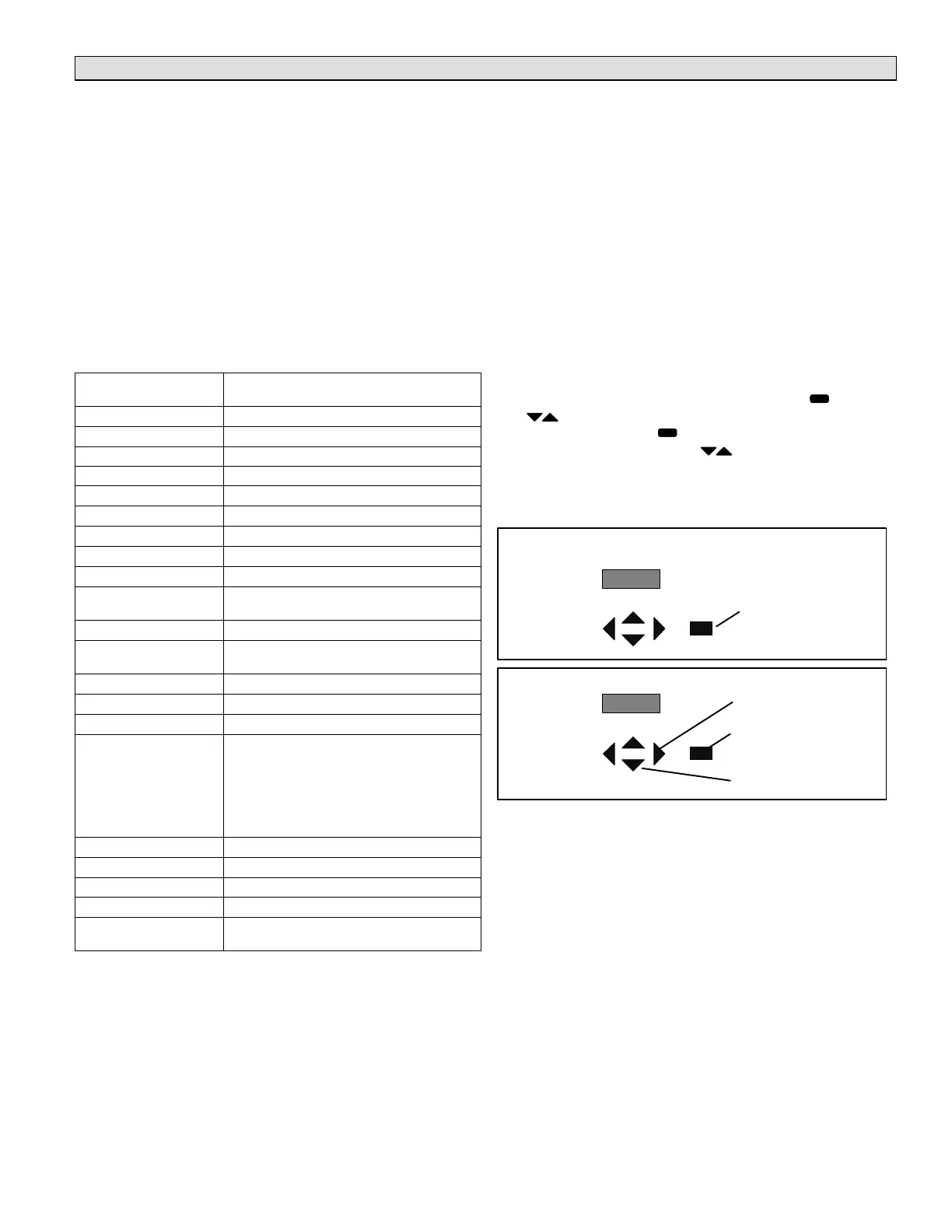Page 7
DISPLAY Interface DISPLAY
The display shows operating mode if in normal operation.
Alarm, status, calls and plugging in the USB will interrupt the
display. Alarm messages will stay displayed until corrected or
silenced using the local menu.
ALARM Example – MODE message “COOLING” is
displaying when a smoke alarm occurs; then “ALARM (XX)
SMOKE A173” displays until cleared. You must clear all
alarms and status to see normal MODE message. Strike 3
alarms will say “ALARM(XX) STRIKE 3 COMP1 HIGH
PRESS S4” after the alarm message.
USB – normal MODE message is displayed when USB is
plugged in.
Normal Mode Messages
The format of the message is mode and setpoint (see table
3).
Table 3. Possible MODE messages
COMP LOAD
SHEDDING
Unit is running at lower power capacity
COOLING Cool demand present; unit is cooling
DEHUMIDIFICATION Unit is dehumidifying
FAN ONLY Fan only
FREE COOLING No compressor cooling
FRESH AIR COOL Cool ventilation air to neutral value
FRESH AIR HEAT Heat ventilation air to neutral value
HEATING Heat demand present; unit is heating
HVAC OFF No heat, cool, ventilation allowed
IDLE Demand satisfied; blower off
LOW AMBIENT
LOCKOUT
Outdoor air is too cold to allow fans to run
MORNING WARMUP Outdoor air damper closed
M2 FAILED TO
RESPOND
Display is missing messages from M2
M2 RESET M2 controller is resetting
OFF ON ALARM Unit is off due presence of alarm
ONE BLINKING LED Bootloader mode
PRE-COOL
Compressor not allowed—free cooling.
(During the first 30 minutes of the first cool
ing demand following a change from unoc
cupied to occupied, calls for mechanical
[compressor] cooling are ignored if an
economizer is installed and if outdoor air is
suitable for free cooling.)
PREINSTALL Must follow installation menus
RESTARTING.. Only displayed at power-up
SMOKE Smoke input detected
TEST Network has unit in test mode
PROCESSING
Display is busy processing data from M2
controller
Unit Operation
This section describes the display and control buttons, how
to configure the unit, and how to read stored configuration
data, status, and alarms.
The M2 unit controller is an input and output junction point.
If in the thermostat mode, thermostat inputs at P297 result
in an output to unit components (see table 9 on Page 40). If
the heartbeat LED is not flashing, see table 1 (Page 4) for
heartbeat operation. If the display shows an alarm, refer to
table 8 (Page 30) for more information. If the thermostat
input indicating lights are not responding appropriately,
check the thermostat or a DDC control acting as
thermostat inputs into P297.
Basic cooling and heating functions may be energized to test
major unit components by using the M2 unit controller testing
function or by using jumper wires on the Field Wiring
Termination plug P297.
To access the other three columns, first press
and then
use to scroll between SERVICE, DATA, AND
SETTINGS. Next, press to open the SERVICE (or DATA
or SETTINGS) menu. Use until desired item is
displayed.
Alarms
Figure 3 shows how alarms may be viewed and silenced.
ALARM(xx) SMOKE DETECTED.
DISPLAY
WINDOW
LEFT SCROLLING
MESSAGE
(To SILENCE an alarm,
press ENTER)
ALARMSxx,xx,...
(To SILENCE ALL alarms,
press ENTER)
(To view descriptions of in
dividual alarms, press )
(scroll through descriptions
of individual alarms)
Figure 3. Alarm Code Readout Examples
