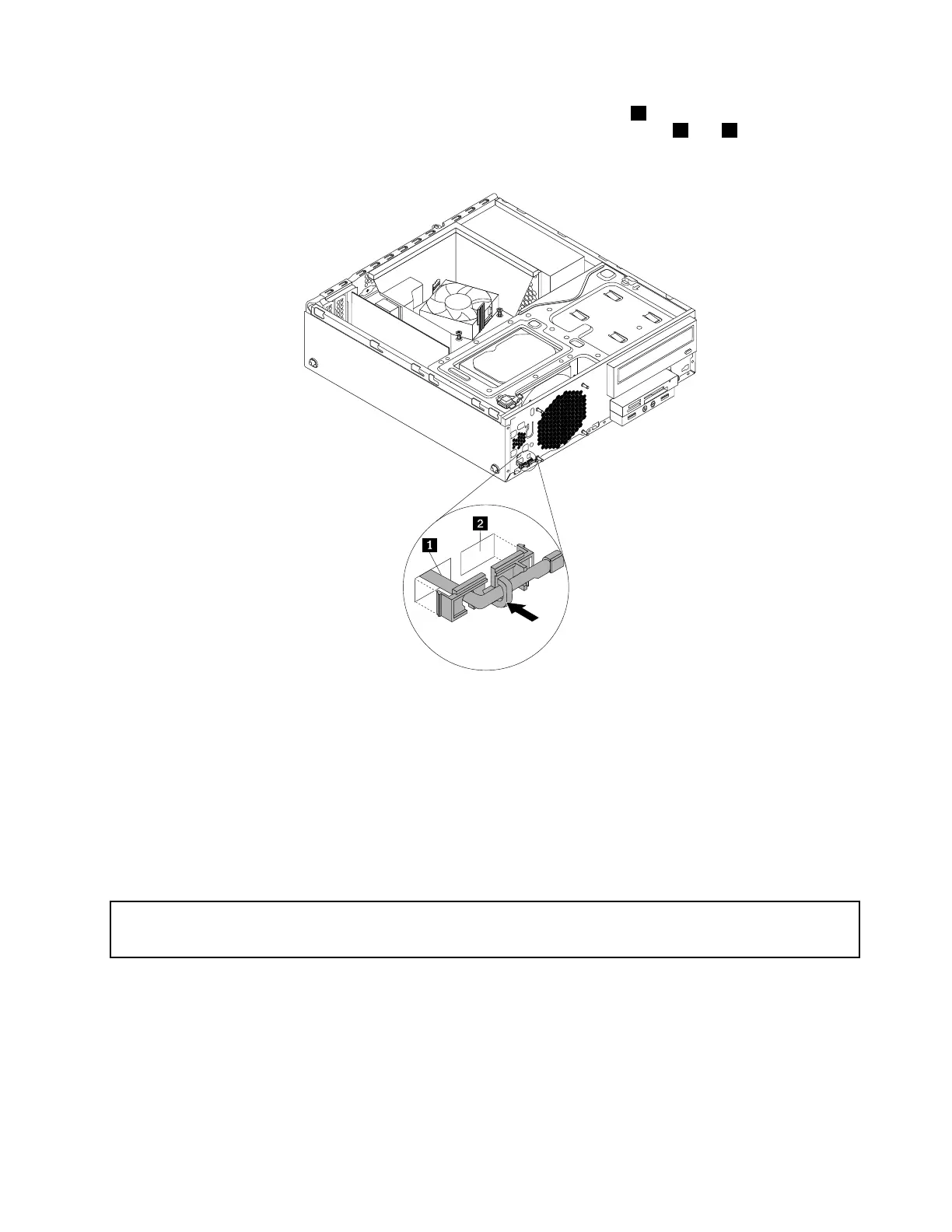9.Inserttheconnectorandcableofthenewthermalsensorintothehole1inthechassis.Then,alignthe
twotabsontheplasticholderholdingthethermalsensorwiththetwoholes1and2inthechassis,
andpushtheplasticholderuntilitsnapsintoposition.
Figure98.Installingthethermalsensor
10.Connectthecableofthenewthermalsensortothethermalsensorconnectoronthesystemboard.See
“Locatingpartsonthesystemboard”onpage13.
Whattodonext:
•Toworkwithanotherpieceofhardware,gototheappropriatesection.
•Tocompletetheinstallationorreplacement,goto“Completingthepartsreplacement”onpage109.
ReplacingtheWi-Fiunits
Attention:
Donotopenyourcomputerorattemptanyrepairbeforereadingandunderstandingthe“Importantsafetyinformation”
onpagev.
ThissectionprovidesinstructionsonhowtoreplacetheWi-Fiunits.TheWi-FiunitsincludeaWi-Fiadapter
card,aWi-FicardmoduleandarearWi-Fiantennacable.
ReplacingtheWi-Fiunitsincludesthefollowingoperations:
•“RemovingtheWi-Fiadaptercard”onpage98
•“RemovingtheWi-Ficardmodule”onpage99
•“InstallingtheWi-Fiunits”onpage100
Chapter5.Installingorreplacinghardware97