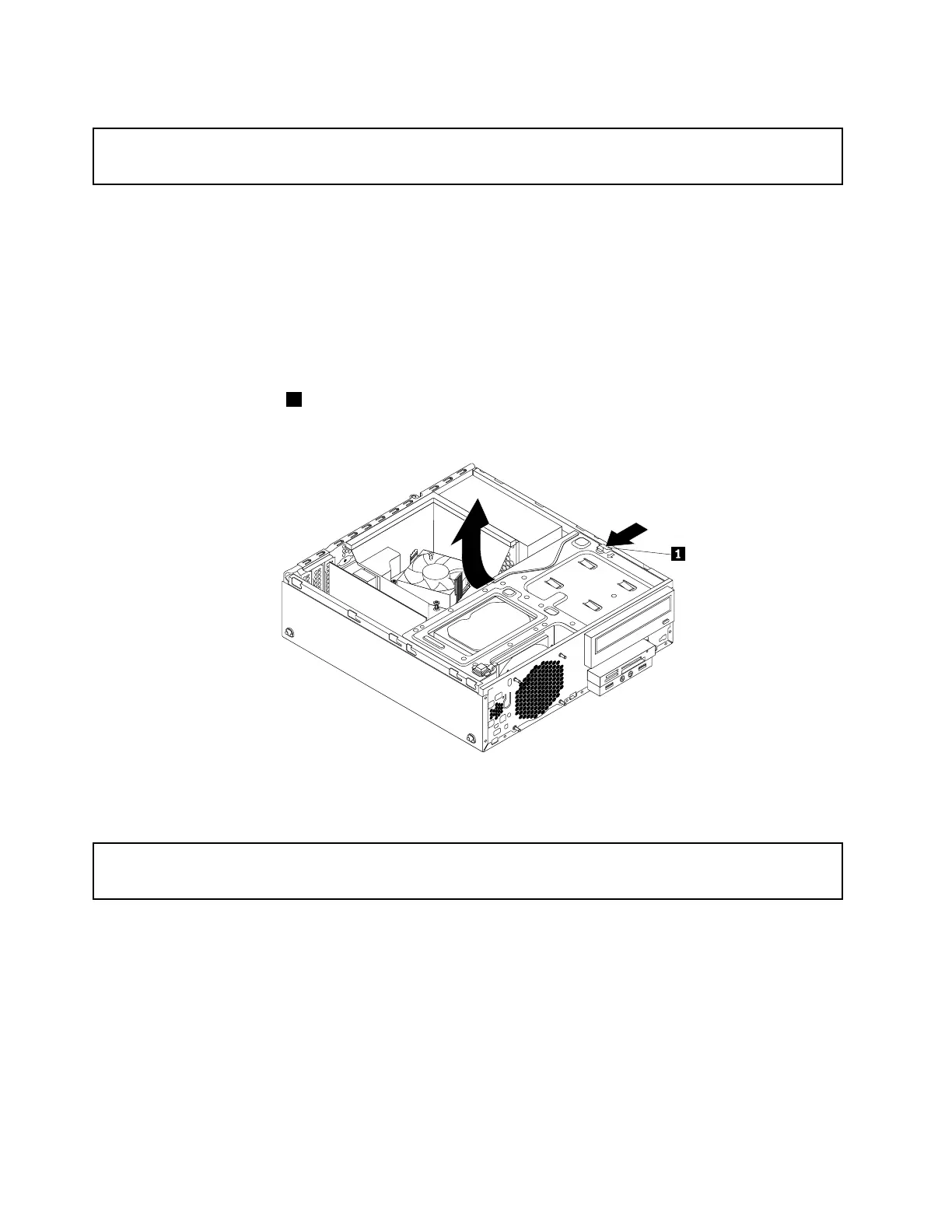Accessingthesystemboardcomponentsanddrives
Attention:
Donotopenyourcomputerorattemptanyrepairbeforereadingandunderstandingthe“Importantsafetyinformation”
onpagev.
Thissectionprovidesinstructionsonhowtoaccessthesystemboardcomponentsanddrives.
Toaccessthesystemboardcomponentsanddrives,dothefollowing:
1.Removeallmediafromthedrivesandturnoffallattacheddevicesandthecomputer.Then,disconnect
allpowercordsfromelectricaloutletsanddisconnectallcablesthatareconnectedtothecomputer.
2.Removethecomputercover.See“Removingthecomputercover”onpage42.
3.Removethefrontbezel.See“Removingandreinstallingthefrontbezel”onpage42.
4.Removetheheatsinkfanduct.See“Replacingtheheatsinkandfanassembly”onpage71.
5.Presstheretainingclip1inthedirectionasshownandpivotthedrivebayassemblyupwardatthe
sametime.
Figure15.Pivotingthedrivebayassemblyupward
InstallingorreplacingaPCIcard
Attention:
Donotopenyourcomputerorattemptanyrepairbeforereadingandunderstandingthe“Importantsafetyinformation”
onpagev.
ThissectionprovidesinstructionsonhowtoinstallorreplaceaPCIcard.YourcomputerhasvariousPCI
cardslots.Formoreinformation,see“Features”onpage1
.
ToinstallorreplaceaPCIcard,dothefollowing:
1.Removeallmediafromthedrivesandturnoffallattacheddevicesandthecomputer.Then,disconnect
allpowercordsfromelectricaloutletsanddisconnectallcablesthatareconnectedtothecomputer.
2.Removethecomputercover.See“Removingthecomputercover”onpage42.
3.Removethefrontbezel.See“Removingandreinstallingthefrontbezel”onpage42.
4.RotatethePCIcardretainertotheopenposition.Dependingonwhetheryouareinstallingorreplacing
aPCIcard,dooneofthefollowing:
44ThinkCentreM83,M93/pUserGuide