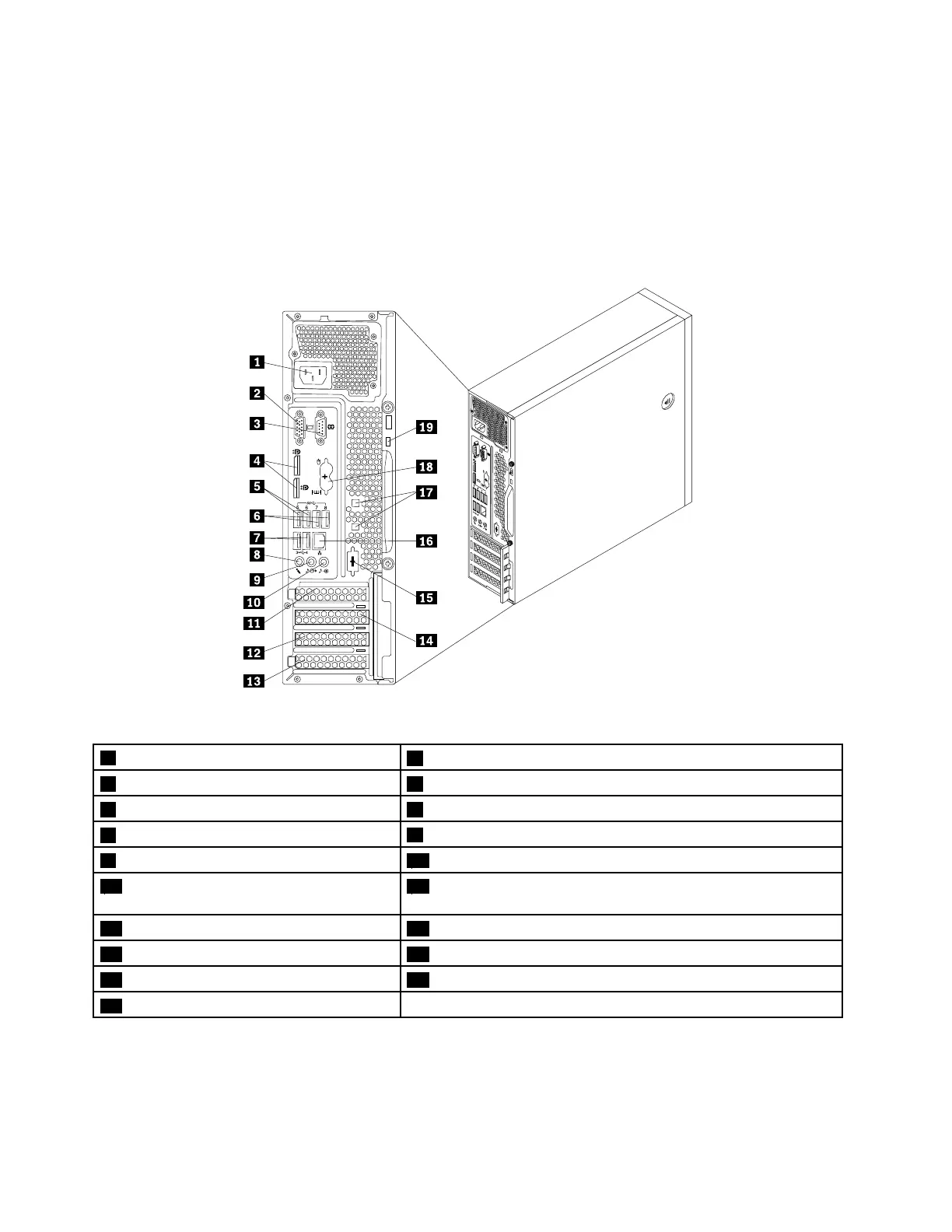Locatingconnectorsontherearofyourcomputer
•Figure2“ThinkCentreM93/prearconnectorlocations”onpage10showsthelocationsoftheconnectors
ontherearoftheThinkCentreM93/pcomputer.Someconnectorsontherearofyourcomputerare
color-codedtohelpyoudeterminewheretoconnectthecablesonyourcomputer.
•Figure3“ThinkCentreM83rearconnectorlocations”onpage11
showsthelocationsoftheconnectors
ontherearoftheThinkCentreM83computer.Someconnectorsontherearofyourcomputerare
color-codedtohelpyoudeterminewheretoconnectthecablesonyourcomputer.
Figure2.ThinkCentreM93/prearconnectorlocations
1Powercordconnector
2VGAmonitorconnector
3Serialport14DisplayPortconnectors(2)
5USB3.0connectors(USBports5and6)6USB3.0connectors(USBports7and8)
7USB2.0connectors(USBports3and4)
8Microphoneconnector
9Audioline-outconnector10Audioline-inconnector
11PCIExpressx16graphicscardslot12PCIExpresscardslot(physicallinkwidthx16;negotiablelink
widthx4,x1)
13PCIcardslot14PCIExpressx1cardslot
15Optionalserialport(serialport2)
16Ethernetconnector
17Cable-lockslots(2)18PS/2keyboardandmouseconnectors(optional)
19Security-lockslot
10ThinkCentreM83,M93/pUserGuide