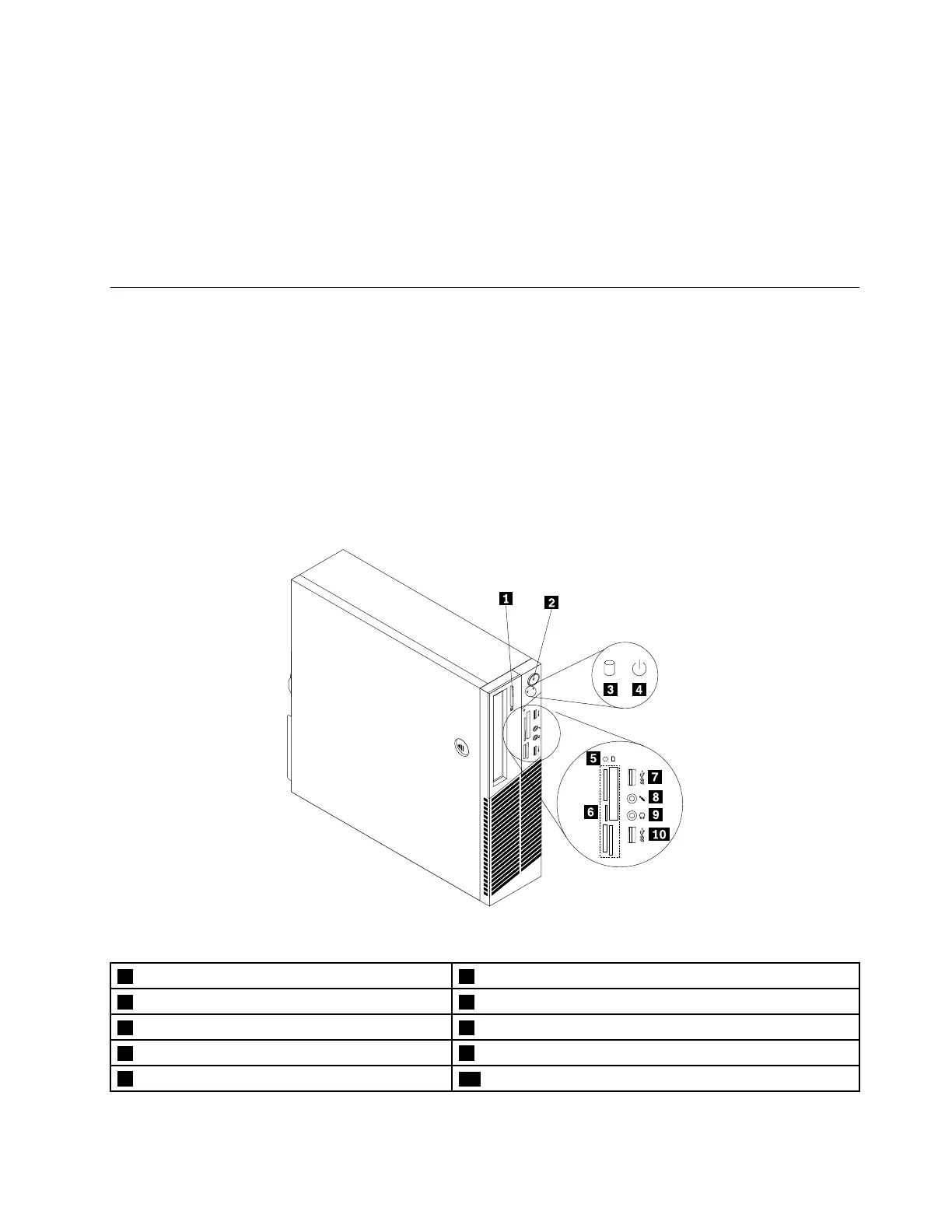TheSystemUpdateprogramhelpsyoukeepthesoftwareonyourcomputerup-to-datebydownloading
andinstallingsoftwareupdatepackages(Lenovoprograms,devicedrivers,UEFIBIOSupdates,and
otherthirdpartyprograms).
•ViewManagementUtility(Windows7)
TheViewManagementUtilityprogramenablesyoutoeasilyorganizeyouropenwindows.Itdividesyour
screenintomultiplepartsandthenresizesandpositionsopenwindowsintodifferentpartstomakethe
bestuseofyourdesktop.Theprogramalsoisabletoworkacrossmultiplemonitorstoimproveyour
productivity.
Locations
Thissectionprovidesinformationtohelpyoulocatetheconnectorsonthefrontandrearofyourcomputer,
partsonthesystemboard,andcomponentsandinternaldrivesinyourcomputer.
Note:Thecomponentsinyourcomputermightlookslightlydifferentfromtheillustrations.
Locatingconnectors,controls,andindicatorsonthefrontofyour
computer
Figure1“Frontconnector,controls,andindicatorlocations”onpage9showsthelocationsofthe
connectors,controls,andindicatorsonthefrontofyourcomputer.
Figure1.Frontconnector,controls,andindicatorlocations
1Opticaldriveeject/closebutton
2Powerbutton
3Harddiskdriveactivityindicator4Powerindicator
5Cardreaderindicator(availableinsomemodels)6Cardreaderslots(availableinsomemodels)
7USB3.0connector(USBport2)
8Microphoneconnector
9Headphoneconnector
10USB3.0connector(USBport1)
Chapter1.Productoverview9